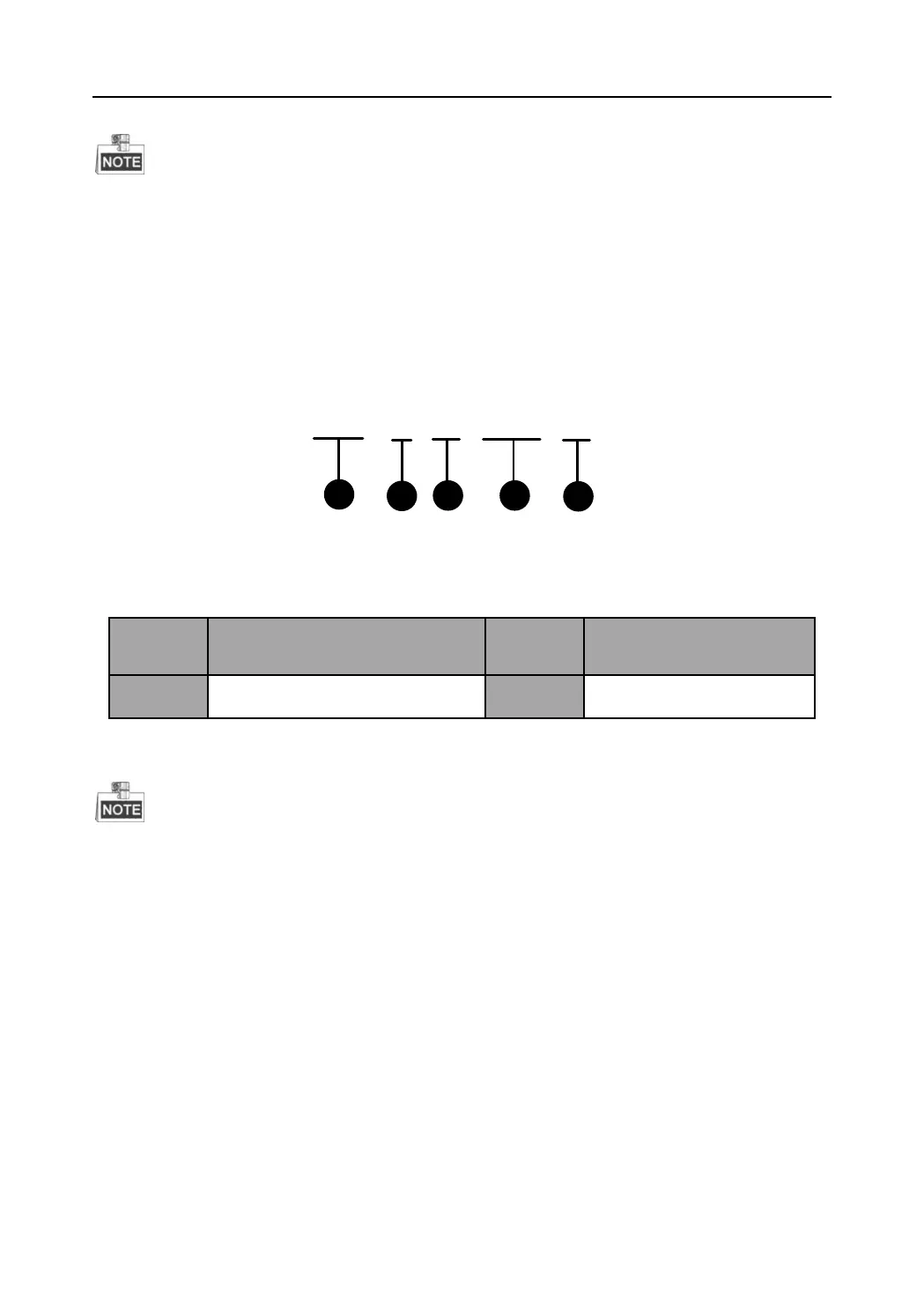Video Security Control Panel User Manual
Only the No.1 partition is enabled as the default settings.
Partition Keypad User Settings
The programming command of keypad user configuration of the partition is shown as follows.
{1} The programming command address of keypad user configuration is 531~538.
{2} The configuration item of 2 indicates the keypad user configuration.
{3} Add/Delete the user
{4} The user No.
{5} End the command
Added Separately: for instance, to add an user with the No. of 160 to the No.8 partition , the command
should be 538 2 1 160 #
Added/Deleted Continually: only continuous adding or deleting operation is supported. After
adding/deleting a user separately, enter the command [Project]+[User No.]+[#] to continually add/delete
users. For instance, to add users with the No. of 2,3,and 5, the command should be 538 2 1 002 # Project #
003 # Project # 005 #.
Added/Delete in Batch: the formate is 531 2 x xxx xxx #.
Added with user No. interval: for instance, to add users with the No. between 100~149 to the No.3
partition , the command should be 533.2.1.100.149 #.
