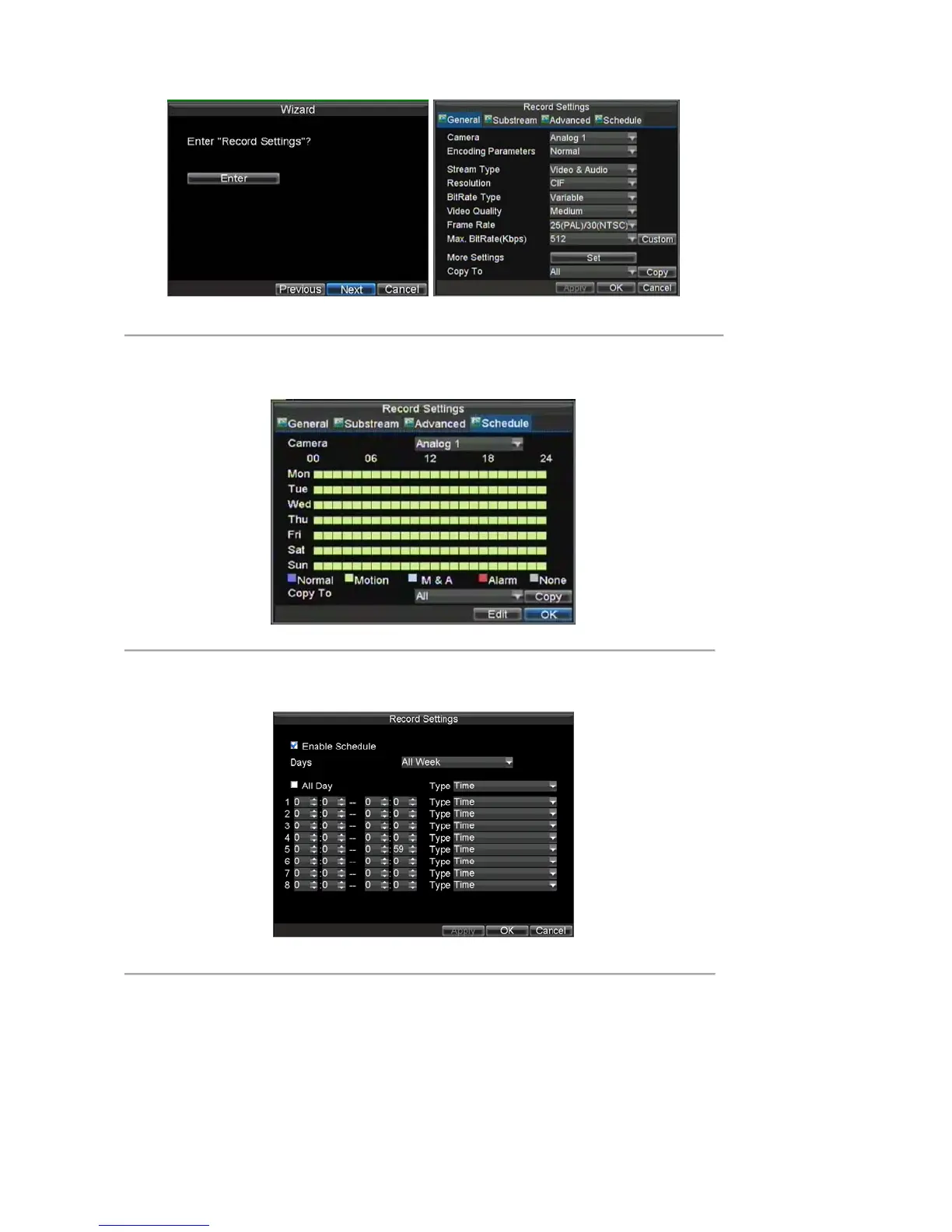19
Figure 5. Record Settings
8. To access Record Settings interface, click the Enter button.
9. Select the Schedule tab, shown in Figure 6.
Figure 6. Schedule Settings
10. Click Edit button to enter a new recording schedule, shown in Figure 7.
11. Check both the Enable Schedule and All Day checkbox. This will enable the recording schedule and
make it record continuously all day.
Figure 7. Edit Schedule Settings