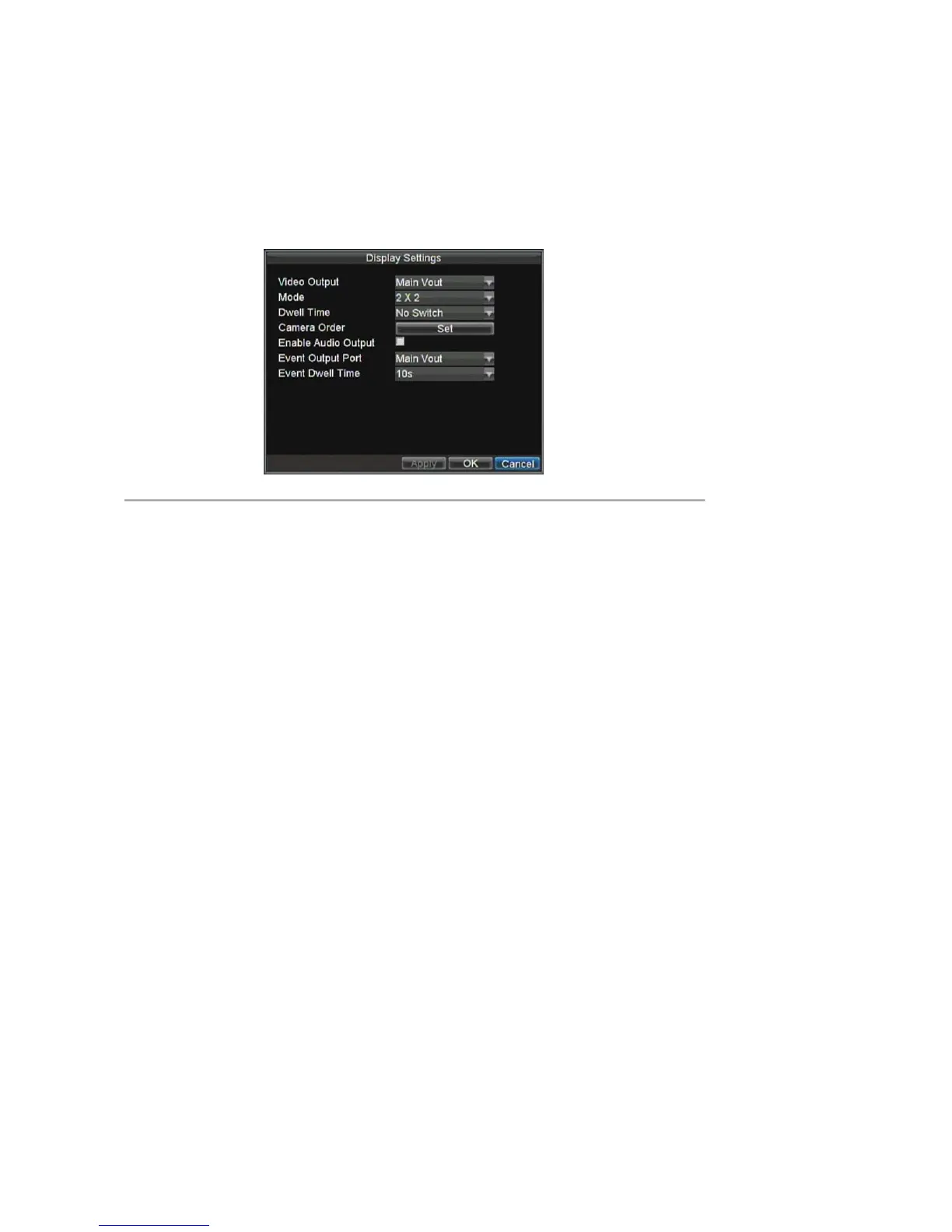25
Configure Live Preview Display
Click Menu >Setting >Display to access the Live Preview display settings:
Figure 4. Display Settings
Configure the following settings for Live Preview Display:
• Video Output: Set the video output modes, including Main Vout and Auxiliary Vout.
• Mode: Set the live view display mode to be 1×1, 2×2 or 3×3.
• Dwell Time: Set the dwell time for camera switching when Start Sequence is selected in Live
Preview.
• Camera Order: Set the camera order for display in the selected mode (See Setting Camera Order).
• Enable Audio Output: Enable/disable audio output for the selected video output.
• Event Output Port: Set the port for event output to be Main Vout or Auxiliary Vout.
• Event Dwell Time: Set the dwell time for event video display.
Note:
1. DS-7604HI-S and DS-7604NI-S models will automatically detect if a VGA display is connected.
• When a VGA display is connected to DVR, the VGA will be used as the main output, and all Live Preview
operations are accessible; the main video output port (VIDEO OUT1) has no video output and the auxiliary video
output port (VIDEO OUT2) is used as the auxiliary output, which only allows user to access the full-screen live
view for channel 01 as configured in the Live Preview Display and no operation is accessible.
• When there is no VGA display connected to DVR, the main video output port (VIDEO OUT1) will be used as the
main output, and all operations are accessible; the auxiliary video output port (VIDEO OUT2) is used as the
auxiliary output which only allows user to access the full-screen live view for channel 01 as configured in the
Live Preview Display.
• When the VGA display is connected to DVR after the main video output port (VIDEO OUT1) has been used as
the main output, then no VGA output display is provided.
• The connection or disconnection of VGA display in the process of device running will not affect its functions as
shown above.
2. DS-7604NI-S/M model only provides the main video out (VIDEO OUT) port, and no VGA and auxiliary video
out ports are available.