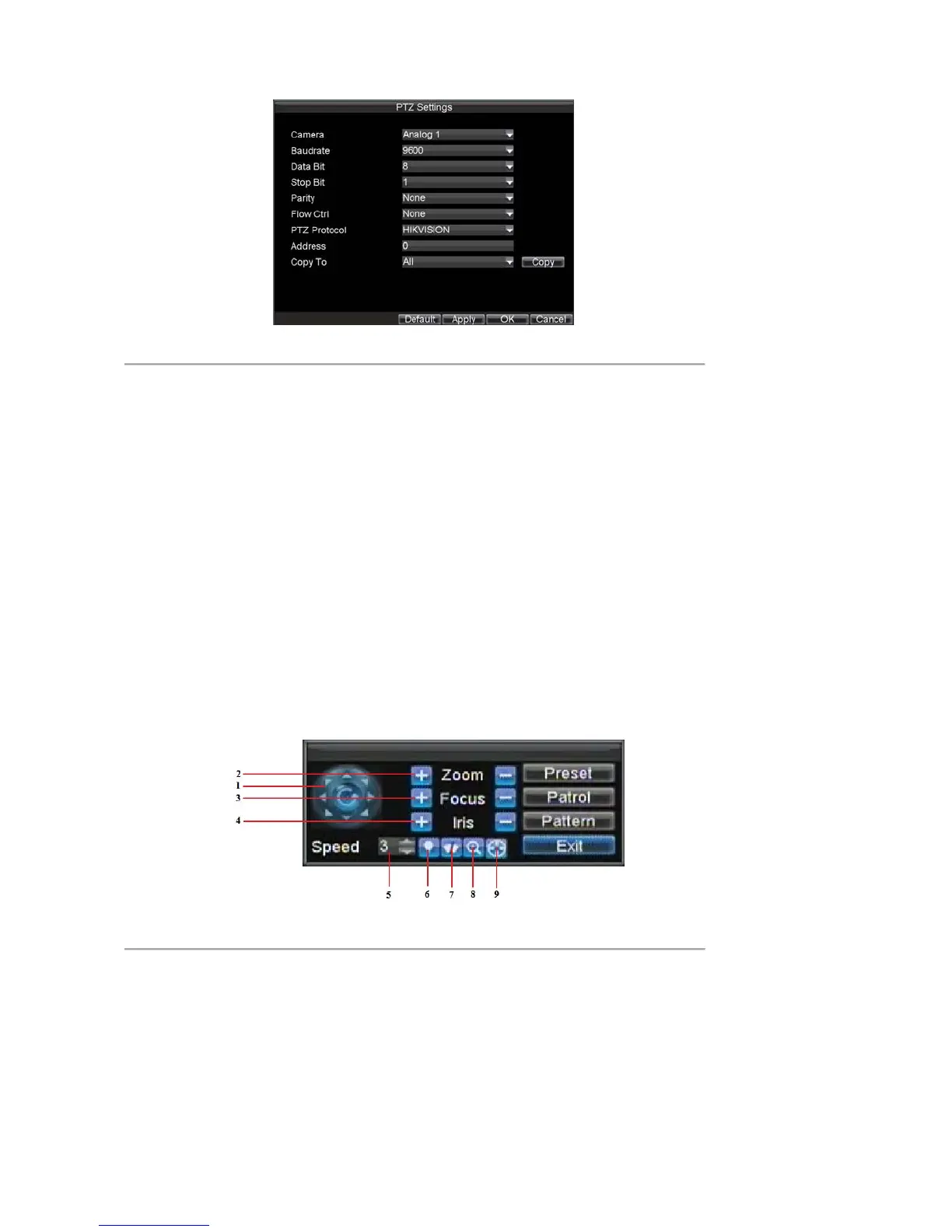66
Figure 2. PTZ Settings Menu
2. Select channel where PTZ camera is installed next to Camera label.
3. Configure the settings of baud rate, date bit, stop bit, parity, flow control, PTZ protocol and address.
4. Click OK to save settings and exit the PTZ Settings menu.
Note:
All setting parameters (baud rate, date bit, stop bit, parity, flow control, PTZ protocol and
address) must be consistent with the PTZ camera connected.
Note:
DS-7604NI-S/M and DS-7604NI-S provide no analog camera connection; please select IP
camera for configuration.
Setting PTZ Presets, Patrols & Patterns
The DVR allows you to program presets, patrols and patterns for a connected PTZ camera.
Understanding PTZ Controls
The PTZ control panel provides a series of PTZ controls, shown in Figure 3.
Figure 3. PTZ Control Interface
The controls on the PTZ panel include: