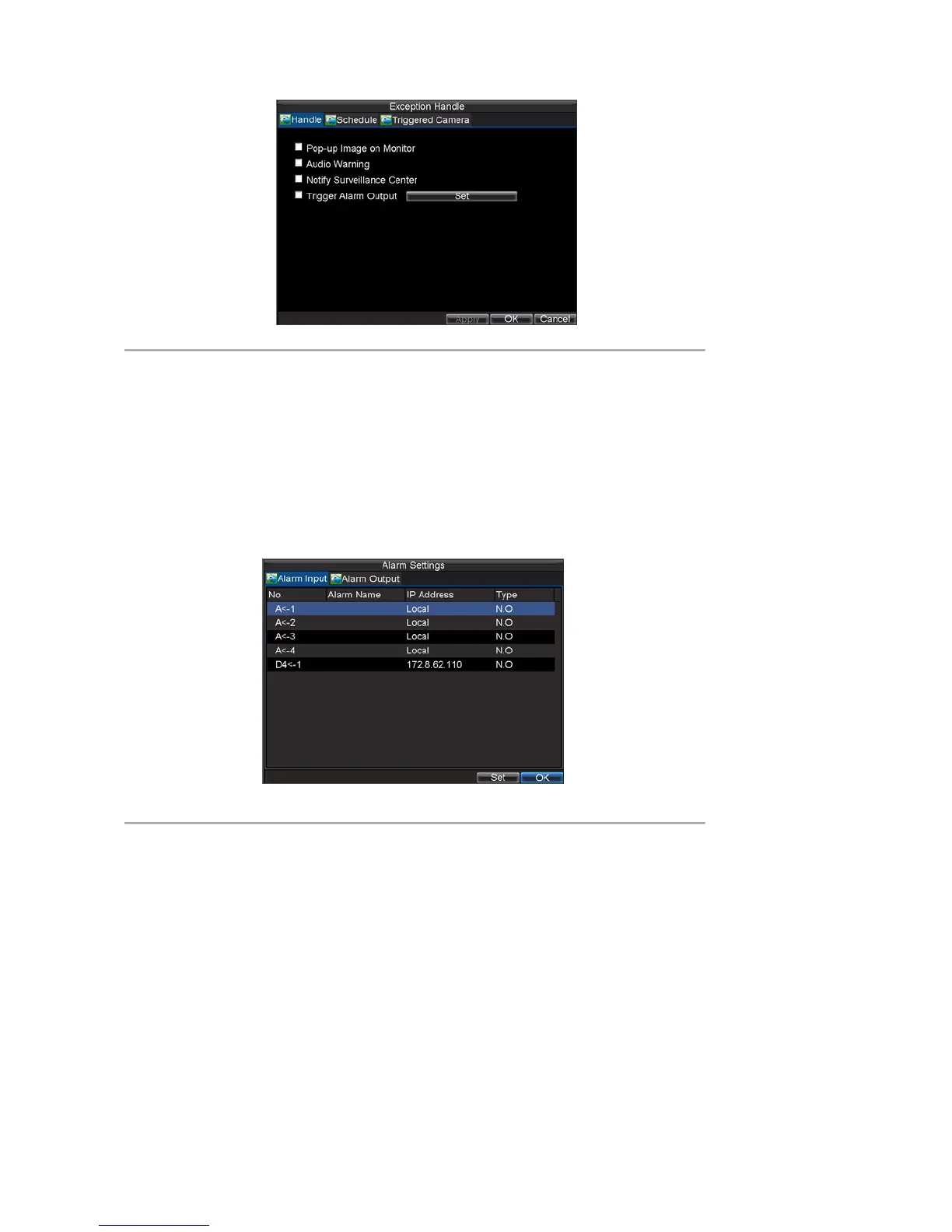49
Figure 5. Exception Handle Setting
8. Select cameras to trigger for recording when motion is detected by checking the checkboxes under the
desired cameras.
9. Click OK to complete motion settings for the selected camera.
You may now add a schedule to start recording when motion is detected (See Scheduling a Recording).
Setting up Sensor Alarms
Recordings can also be triggered from an external relay alarm device. To set up sensor alarms:
1. Click Menu > Setting > Alarm to enter the Alarm Settings menu, shown in Figure 6.
Figure 6. Alarm Management Menu
2. Select the Alarm Input No. and click the Set button to enter the Alarm Input Settings menu, shown in
Figure 7.