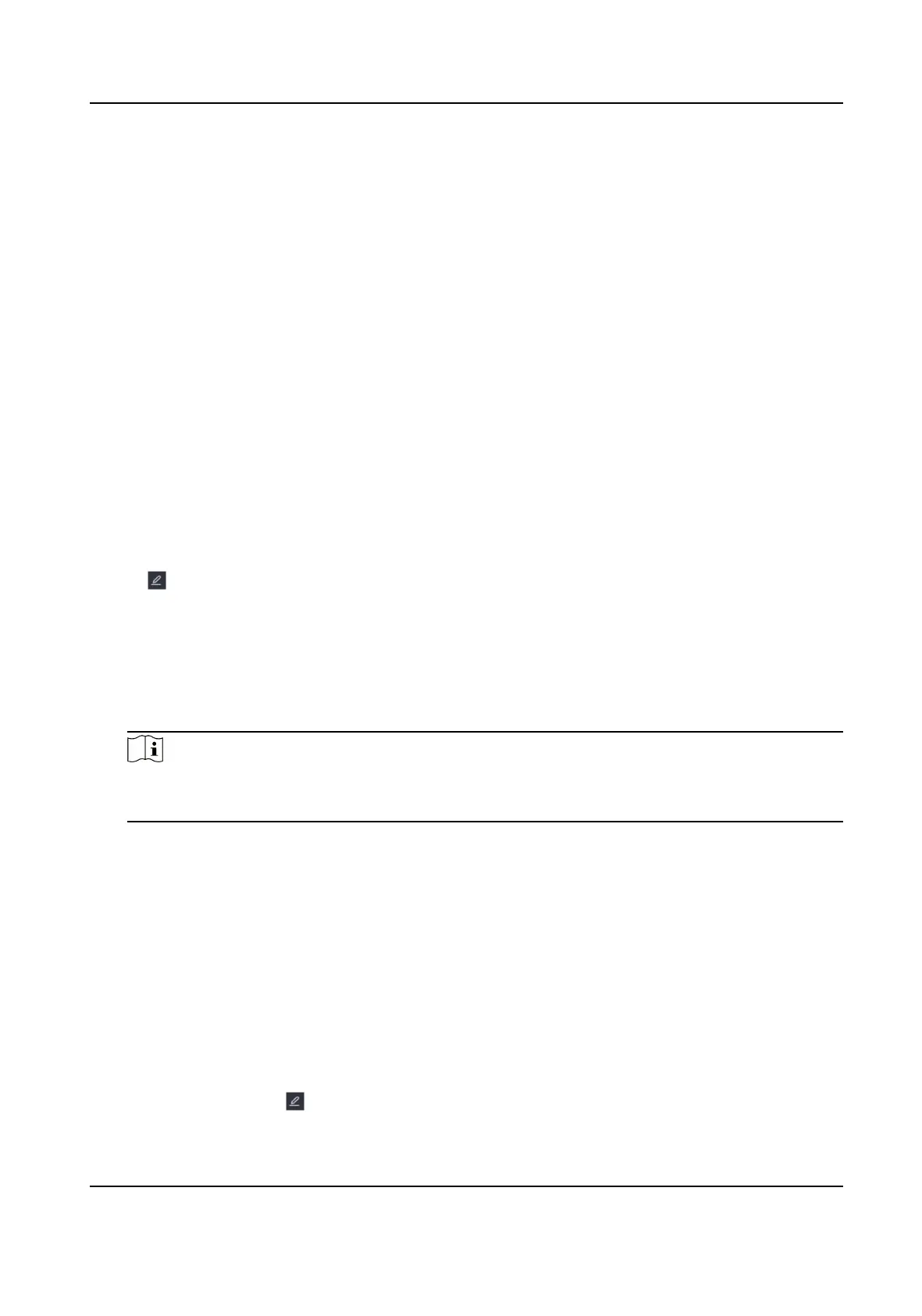Set Password Reseng Email
When you forget your login paern and password, the device will send an email contains
vericaon code to your email for password reseng.
Steps
1. Go to Conguraon → System → User .
2. Click Password Reseng Email.
3. Enter admin password for
authorizaon.
4. Enter an email address.
5. Click OK.
Edit Unlock
Paern
Admin user can use the unlock paern to log in. You can change the unlock paern or disable the
unlock paern.
Steps
1. Go to Conguraon → User .
2. Click
.
3. Enter the admin password.
4. Click Unlock
Paern.
5. Turn on/o the funcon as your desire.
6. Set the unlock
paern if the funcon is enabled.
1) Use the mouse to draw a paern among the 9 dots on the screen. Release the mouse when
the paern is done.
Note
●
The paern shall have 4 dots at least.
●
Each dot can be connected for once only.
2) Draw the same paern again to conrm it.
7. Click OK.
Edit Password
If you have the device password, you can change it to a new one. The admin user can change the
passwords of other users.
Steps
1. Go to
Conguraon → User .
2. Edit password.
-
For guest user, enter the old password and new password.
-
For admin user, click
to set a new password.
Network Video Recorder User Manual
17
