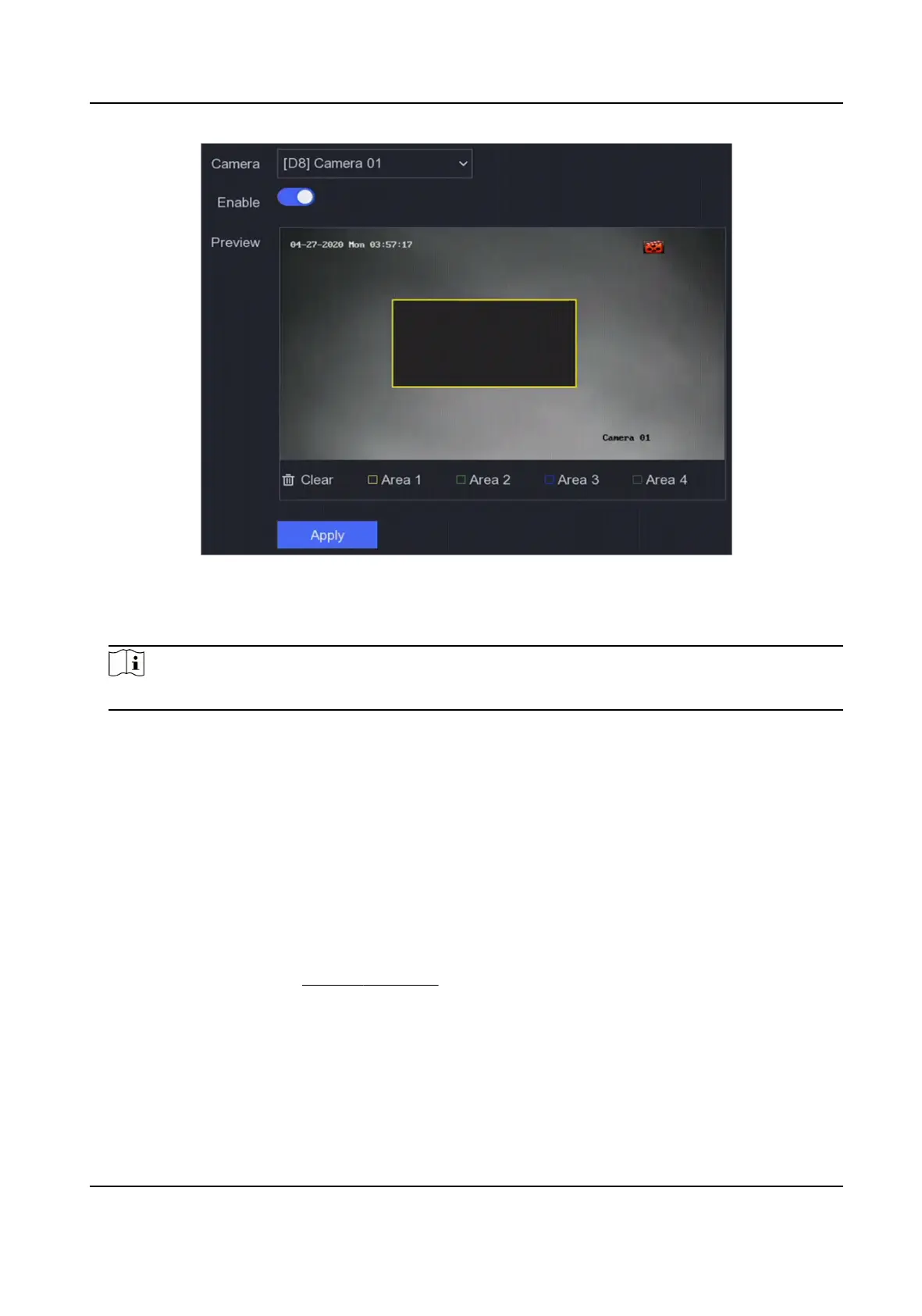Figure 6-14 Privacy Mask
4. Drag to draw an area on the window. The frames of the areas will be marked with dierent
colors.
Note
Up to 4 privacy mask areas can be congured. The size of each area can be adjusted.
5. Click Apply.
6.4 Event
Conguraon
6.4.1 Normal Event
Moon Detecon
Moon detecon enables the video recorder to detect the moving objects in the monitored area
and trigger alarms. Refer to Moon Detecon for details.
Video Tampering
Trigger alarm when the lens is covered and take alarm response acons.
Network Video Recorder User Manual
59
