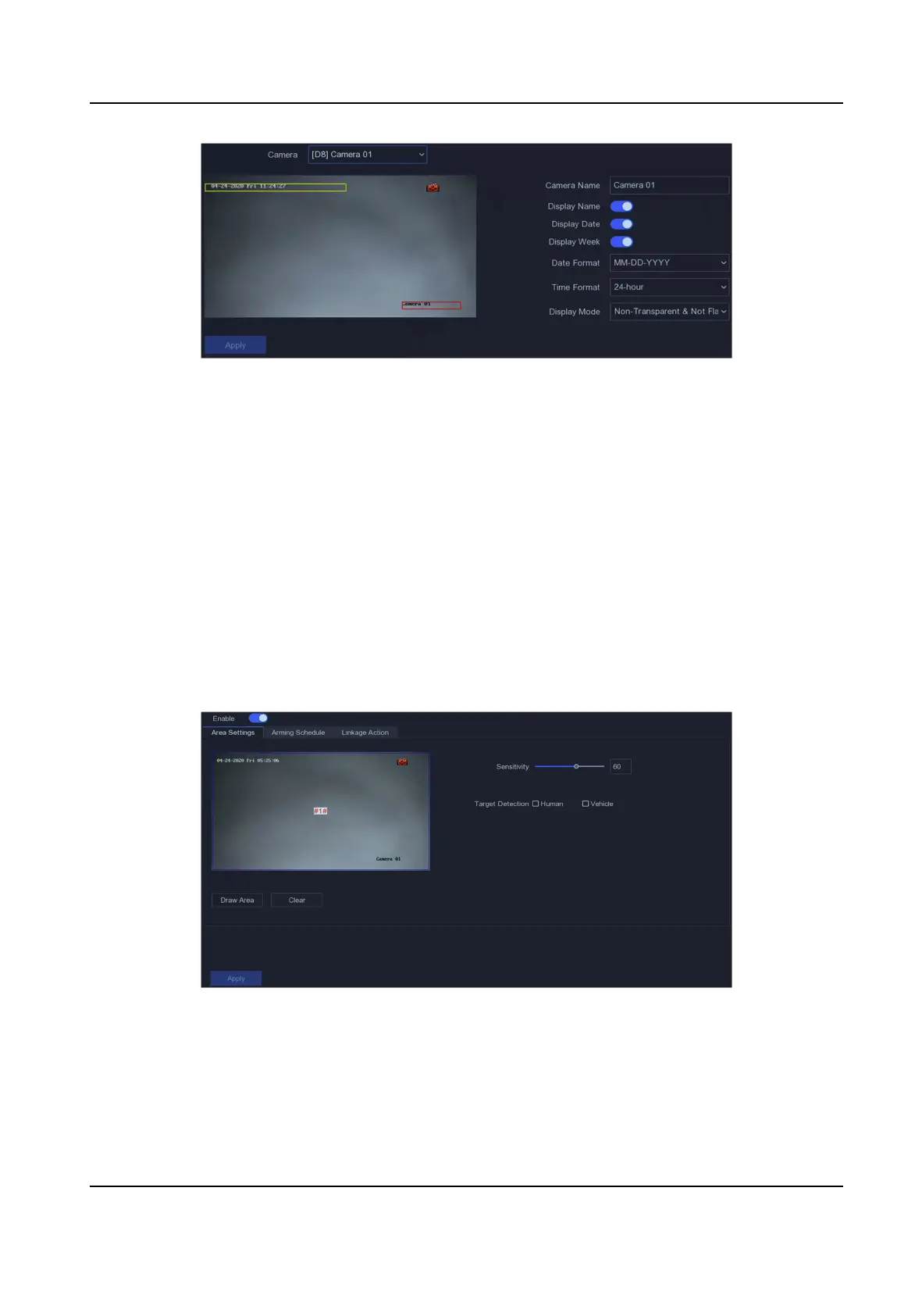Figure 5-10 OSD
3. Set parameters as your desire.
4. Drag the text frames on the preview window to adjust the OSD posion.
5. Click Apply.
5.3.3 Event
Moon Detecon
Moon detecon enables the video recorder to detect the moving objects in the monitored area
and trigger alarms.
Steps
1. Go to
Conguraon → Camera → Event → Moon Detecon .
Figure 5-11 Moon Detecon
2. Select a camera.
3. Turn on Enable.
4. Set the
moon detecon area.
-
Click Draw Area or Clear to draw or clear areas. The rst area is set as full screen by default.
Network Video Recorder User Manual
29
