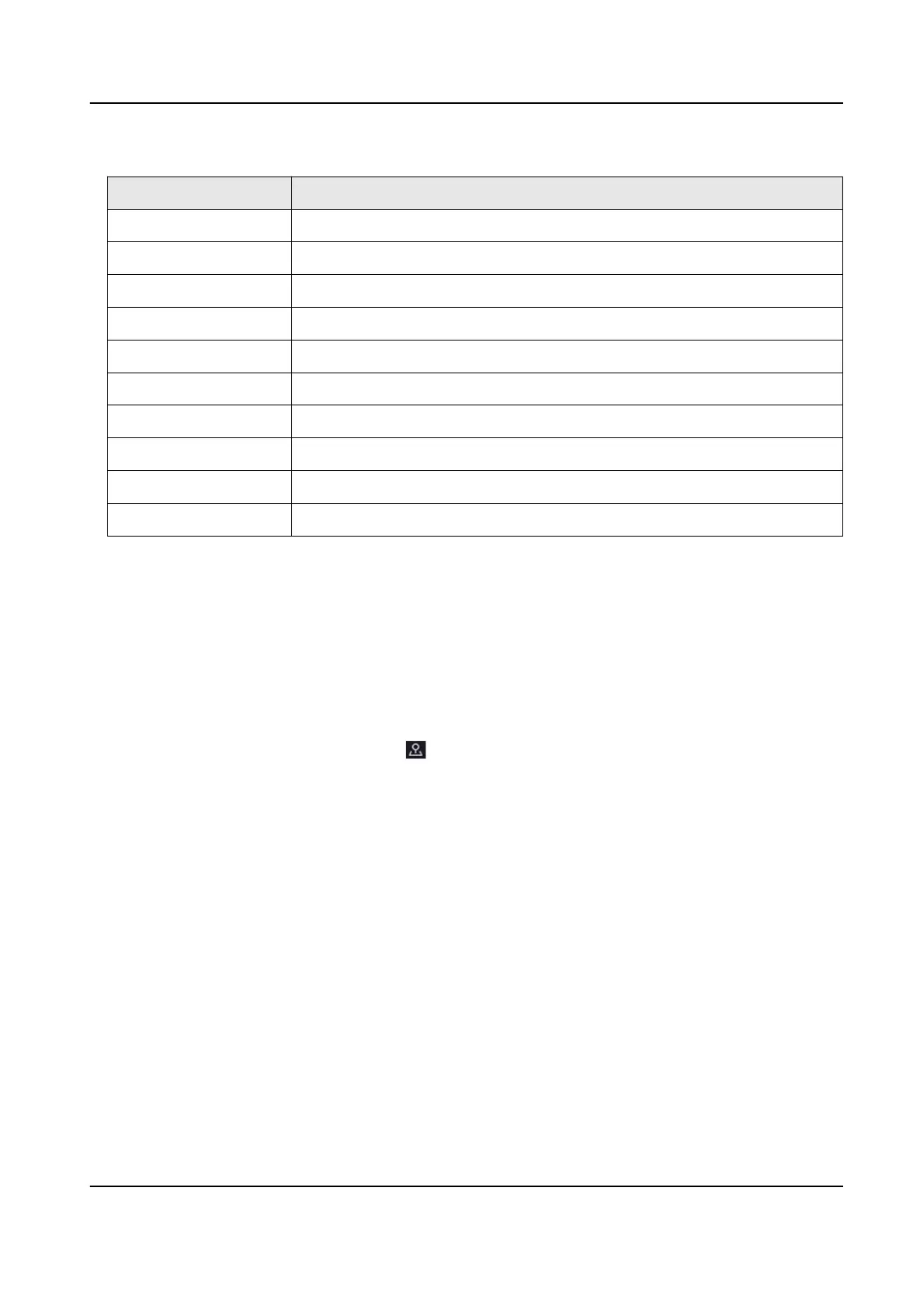Table 2-3 Right-Click Shortcut Menu
Selecon Descripon
Full Screen Full image screen.
Single Screen Select channel to start single screen live view.
Window Division Split the screen.
Previous Screen Click to access the previous screen.
Next Screen Click to access the next screen.
Start Auto-Switch Start screen auto-switch.
Add IP Camera Click to add IP camera as you desire.
Playback Go to playback interface.
PTZ Control Click to access PTZ Control
Wi-Fi Match Search and add available Wi-Fi cameras.
2.2 PTZ Control
2.2.1 Congure PTZ Parameter
You shall congure PTZ parameters before controlling a PTZ camera.
Steps
1. Preview a camera in live view and click on shortcut menu.
Network Video Recorder User Manual
6