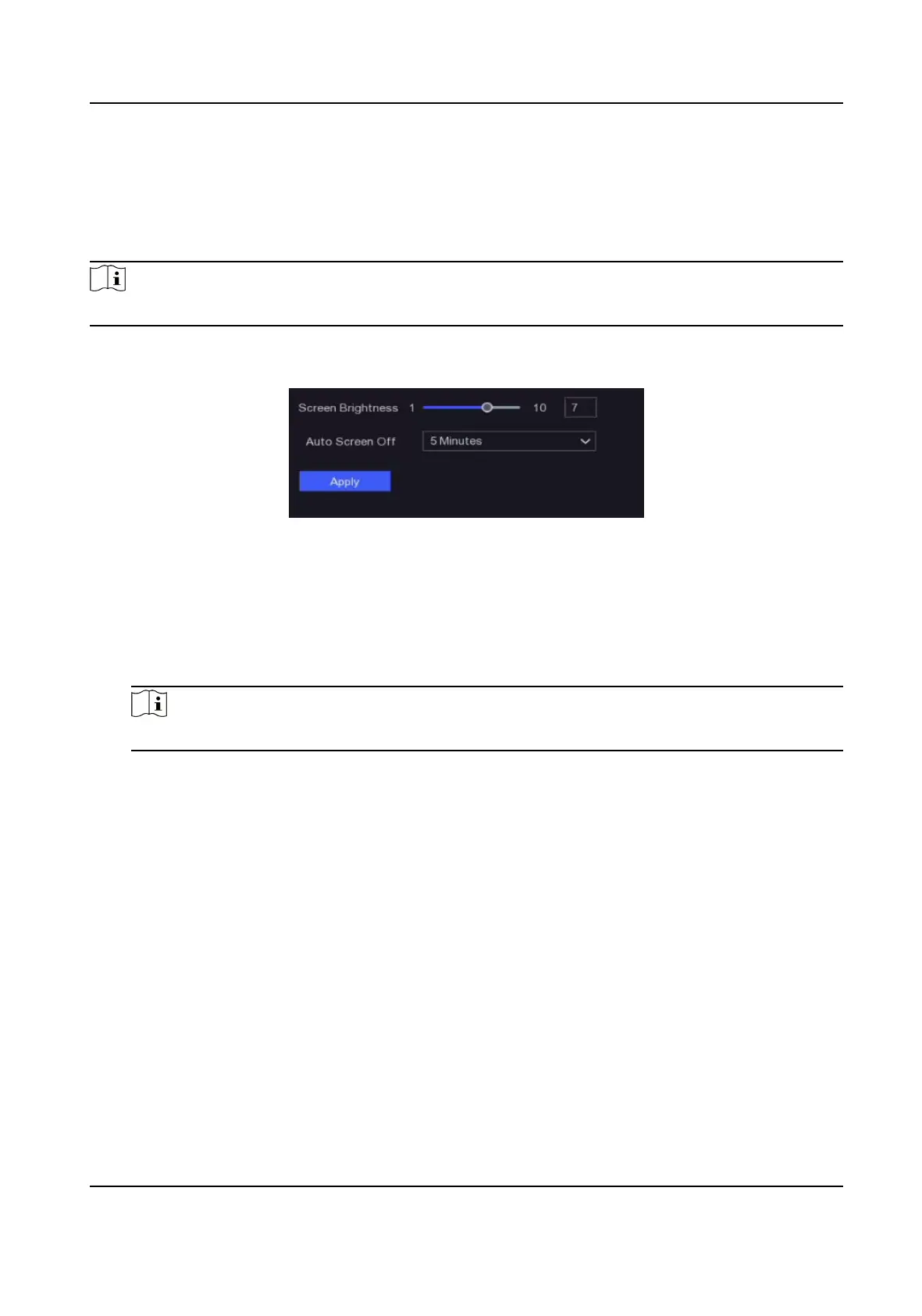5.1.4 Display
The LCD screen brightness and screen o me can be congured.
Steps
Note
This funcon is only available for the devices with LCD display.
1. Go to Conguraon → System → Display .
Display Sengs
2. Congure Screen Brightness and Auto Screen O as your desire.
Screen Brightness
The LCD screen brightness.
Auto Screen O
The LCD screen will automacally turn o aer the device is idle for a specied me. You can
press the power
buon at the device side panel or move your mouse to light up the screen.
Note
If you press the power buon for more than 5 seconds, your device will be shut down.
3. Click Apply.
5.2 Network
Conguraon
5.2.1 General
You shall properly congure the network sengs before operang the device over network.
Steps
1. Go to Conguraon → Network → General .
Network Video Recorder User Manual
19
