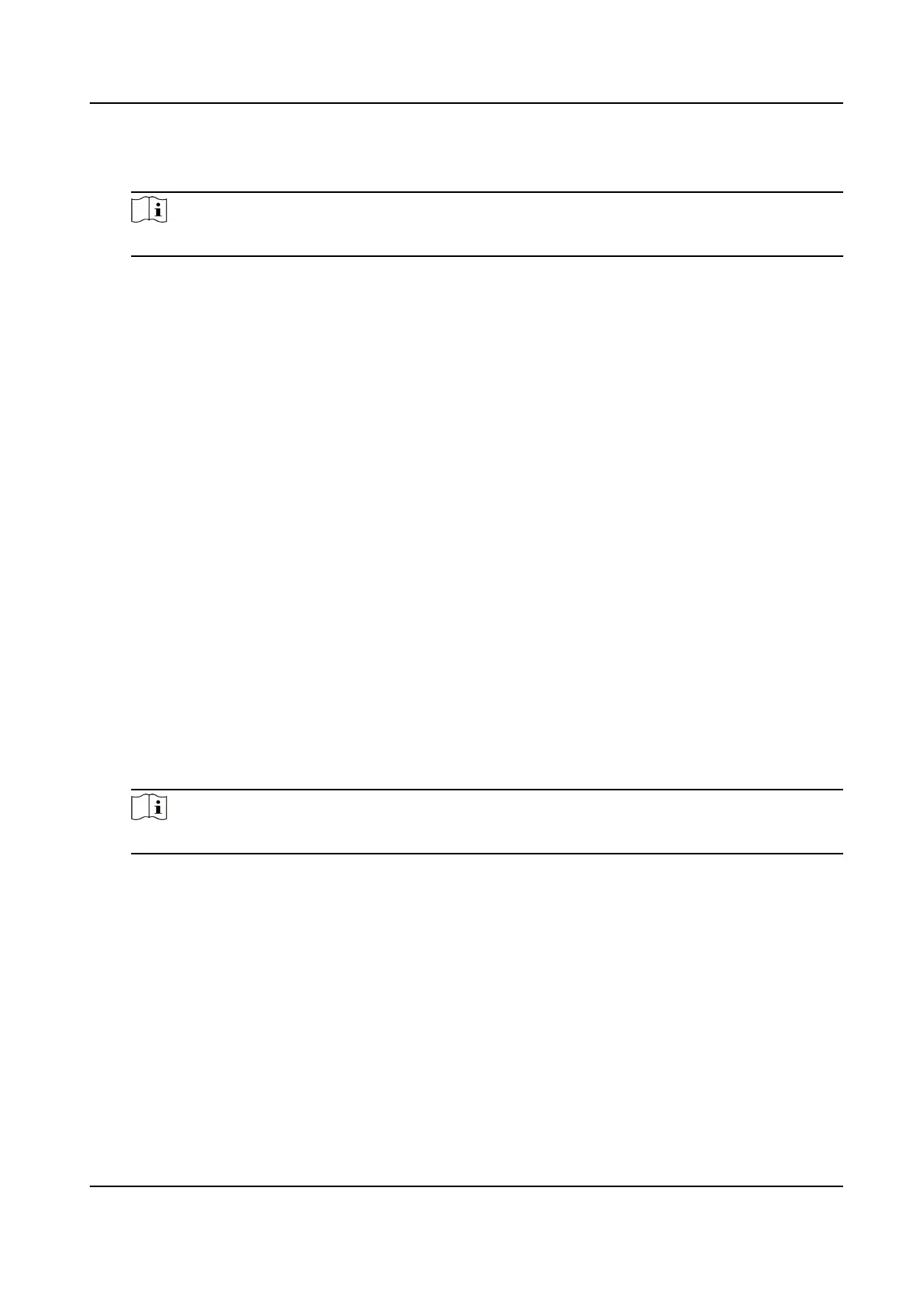The LCD screen will automacally turn o aer the device is idle for a specied me. You can
press the power buon at the device side panel or move your mouse to light up the screen.
Note
If you press the power buon for more than 5 seconds, your device will be shut down.
3. Click Apply.
6.2 Network Conguraon
6.2.1 TCP/IP
TCP/IP must be properly congured before you operate video recorder over network.
Steps
1. Go to Conguraon → Network → General → TCP/IP .
2.
Congure network parameters.
Working Mode
●
Mul-address Mode: The parameters of the two NIC cards can be congured
independently. You can select LAN1 or LAN2 in the NIC type eld for parameter sengs.
You can select one NIC card as default route. And then the system is connecng with the
extranet and the data will be forwarded through the default route.
●
Net-fault Tolerance Mode: The two NIC cards use the same IP address, and you can select
the Main NIC to LAN1 or LAN2. By this way, in case of one NIC card failure, the video
recorder will
automacally enable the other standby NIC card so as to ensure the normal
running of the whole system.
●
Load Balance Mode: By using the same IP address and two NIC cards share the load of the
total bandwidth, which enables the system to provide two Gigabit network capacity
Note
Working mode is only available for certain models.
NIC Type
Select NIC type as your desire.
DHCP
If the DHCP server is available, you can check Enable DHCP to automacally obtain an IP
address and other network sengs from that server.
MTU
The maximum transmission unit (MTU) is the size of the largest network layer protocol data
unit that can be communicated in a single network
transacon.
Obtain DNS Automacally
Network Video Recorder User Manual
45
