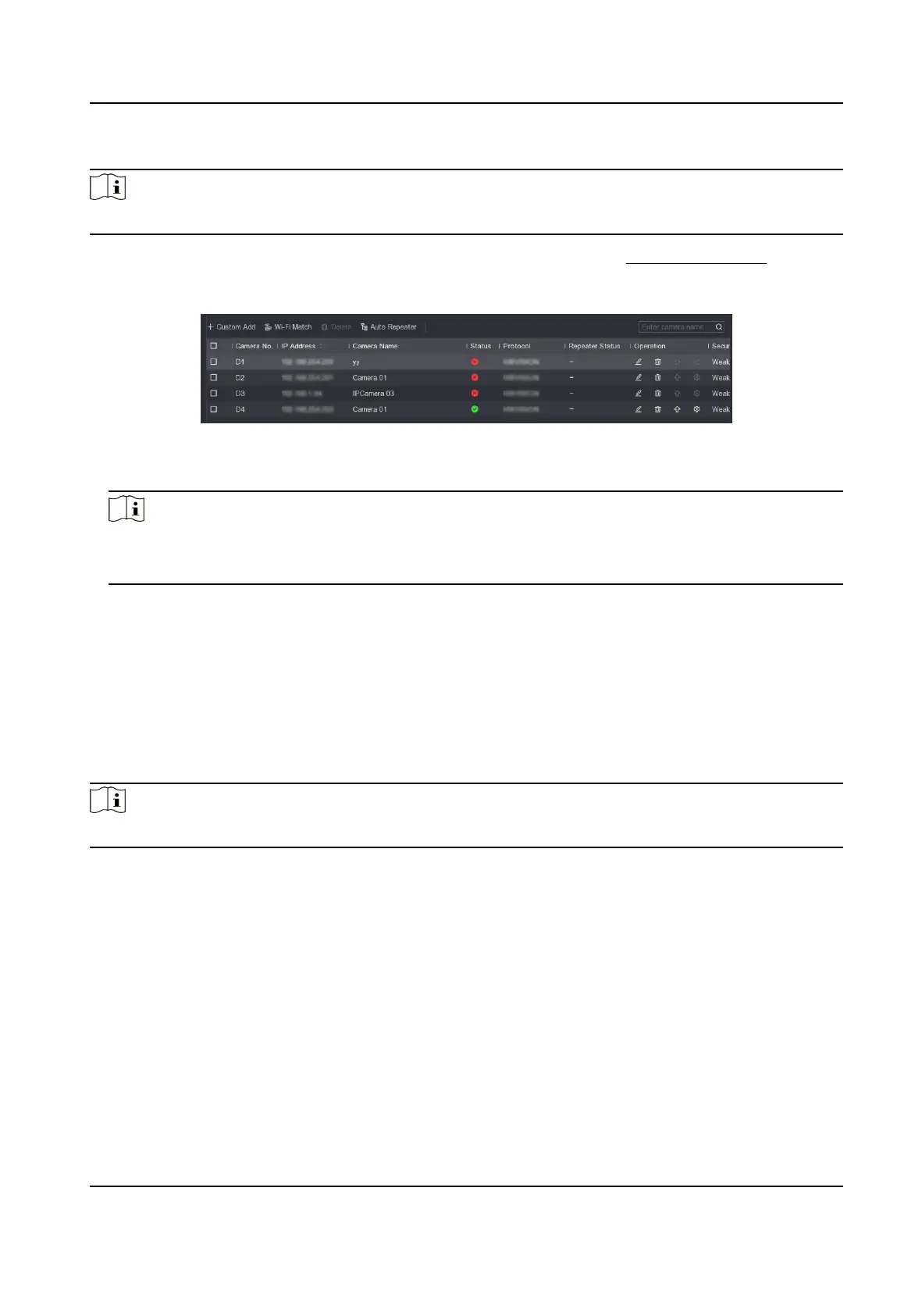Steps
Note
Only certain video recorder models support this funcon.
1. Add Wi-Fi cameras to the device through wireless network. Refer to
Add Wi-Fi Camera for
details.
2. Go to
Conguraon → Camera → Camera .
Figure 6-9 Congure Camera as Repeater
3. Turn on the switch(s) in Auto Repeater of Wi-Fi camera(s) as your desire.
Note
●
The repeater camera and repeated camera shall both enable this funcon.
●
Only two layers are allowed for the topology.
4. Oponal: Click Enable Repeater or Disable Repeater to enable or disable the repeater funcon
of all cameras.
View Camera Topology
According to Wi-Fi signal strength, Wi-Fi cameras will automacally form a logical network
topology, you can view the connecon topology and status in Conguraon → Camera → Camera
Topology .
Note
This funcon is only available for certain models.
Network Video Recorder User Manual
52
