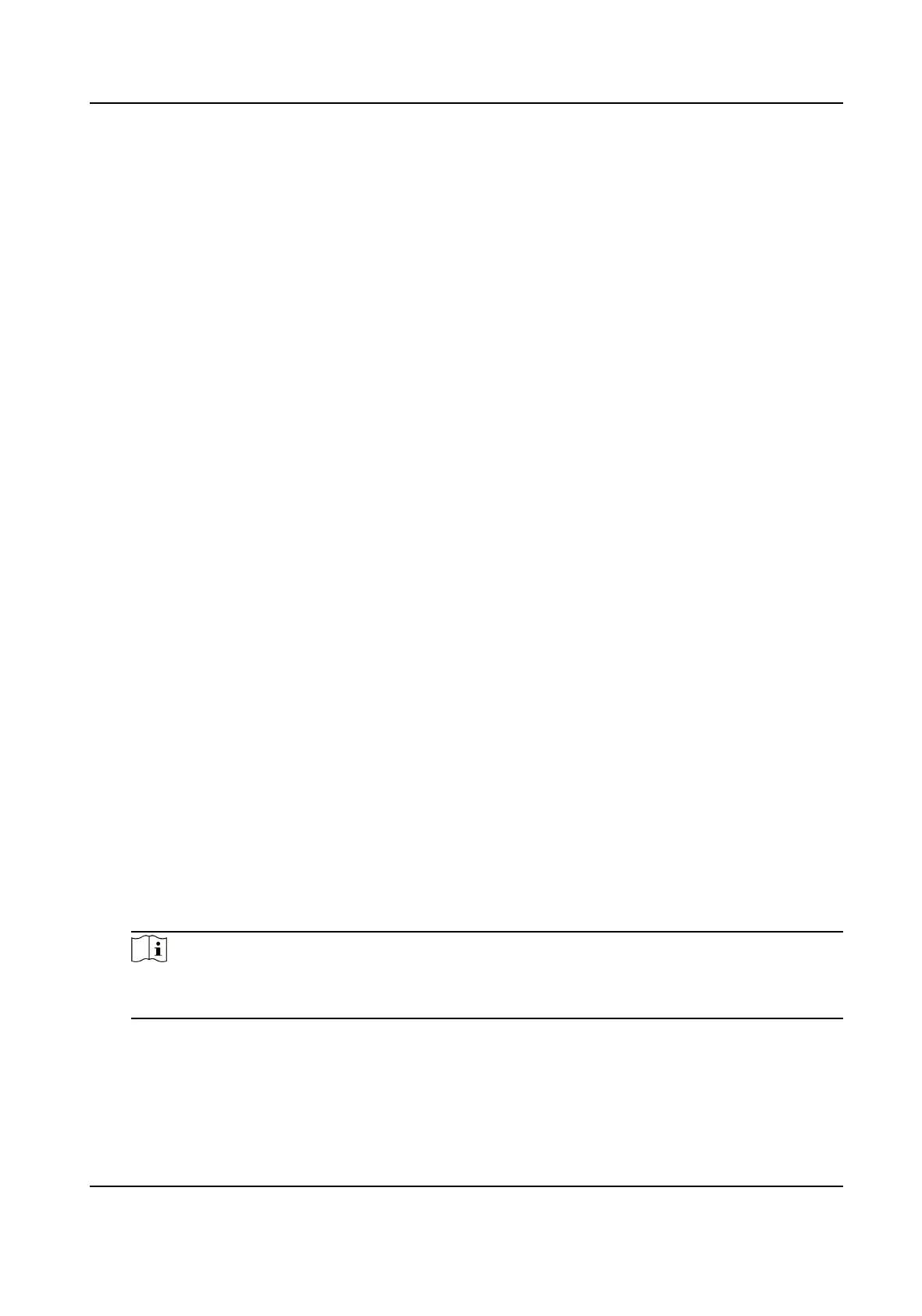4. Click Apply.
Advanced Sengs
Steps
1. Go to
Conguraon → Camera → Camera .
2. Click More.
3. Congure the parameters as your desire.
H.265 Auto Switch
Conguraon
If you enable the opon, the device will automacally switch to H.265 stream for the network
camera (which supports H.265 video format) for the inial access.
Upgrade
Upgrade the added network cameras.
Export/Import
The informaon of added network camera can be generated into an excel le and exported to
the local device for backup, including the IP address, port, password of admin, etc. And the
exported
le can be edited on your computer, like adding or deleng the content, and
copying the sengs to other devices by imporng the excel le to it.
Protocol
To connect the network cameras which are not congured with the standard protocols, you
can
congure the customized protocols for them. The system provides 16 customized
protocols.
Camera Acvaon Password Sengs
Change the default password for acvang and adding network cameras. For network
cameras that are already connected, you can choose to change their passwords to this one in
the following pup-up window.
Batch
Conguraon
The device can automacally synchronize me of the selected network cameras.
Wireless Camera Access Sengs
When the network bandwidth or device resource is not enough, you can disable the sub-
stream of wireless cameras to improve the wireless camera access stability.
Note
This funcon is disabled by default. If you disable the sub-stream of wireless cameras, your
device has to restart.
Sort Channel
Channel layout windows are ordered by channel number. You can change the camera linked
channel number by dragging windows.
Network Video Recorder User Manual
56
