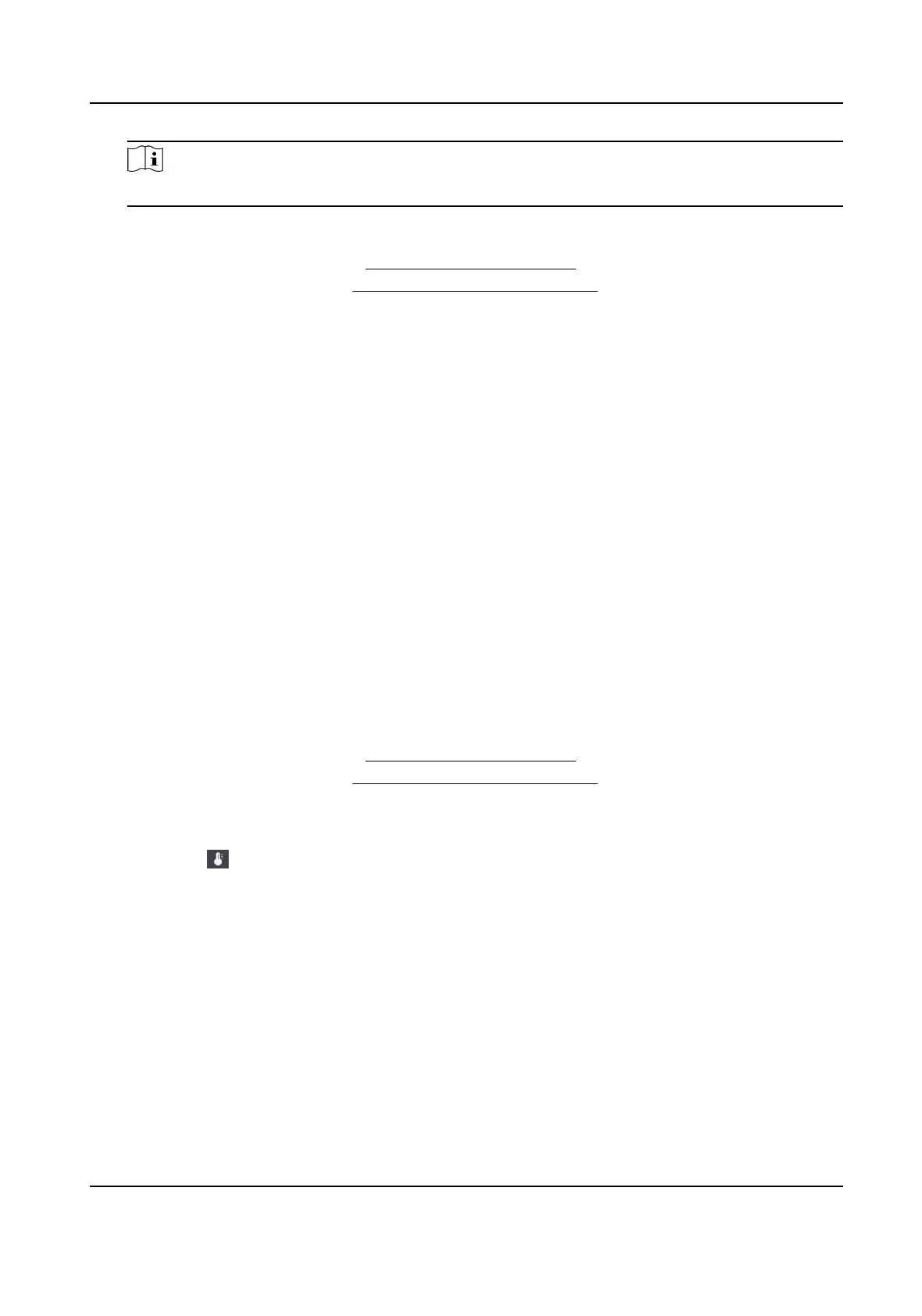Note
This funcon is only available for certain models.
4) Click Draw Area and draw a quadrilateral in the preview window by specifying four vertexes of
the
detecon region.
6. Set the arming schedule. Refer to
Congure Arming Schedule for details.
7. Set the linkage acons. Refer to Congure Alarm Linkage Acon for details.
8. Click Apply.
Temperature Screening
Aer specied thermography cameras are connected, the device can display temperature
measurement results, and
nofy you with audio alert when normal or abnormal temperature is
detected.
Before You Start
Ensure your thermography camera supports this
funcon, and it is properly congured.
Steps
1. Go to Conguraon → Event → Smart Event .
2. Select the
opcal channel of thermography camera.
3. Click Face Detecon.
4. Set Alarm Temperature. When the detected temperature exceeds the alarm temperature, the
device will trigger an alarm.
5. Set
Sensivity.
Sensivity
It refers to face detecon sensivity.
6. Set the arming schedule. Refer to Congure Arming Schedule for details.
7. Set the linkage
acons. Refer to Congure Alarm Linkage Acon for details.
8. Click Apply.
What to do next
●
You can click in live view to view detecon results. Normal temperature will be displayed in
green color, abnormal temperature will be displayed in red color.
●
You can click Search at the top to search related
les.
Thermal Camera
Detecon
The device supports the event detecon modes of thermal network cameras: re detecon,
temperature detecon, etc. You can congure the arming schedule and linkage acons of the
selected event.
Before You Start
Add a thermal network camera to your device and make sure the camera is
acvated.
Network Video Recorder User Manual
66
