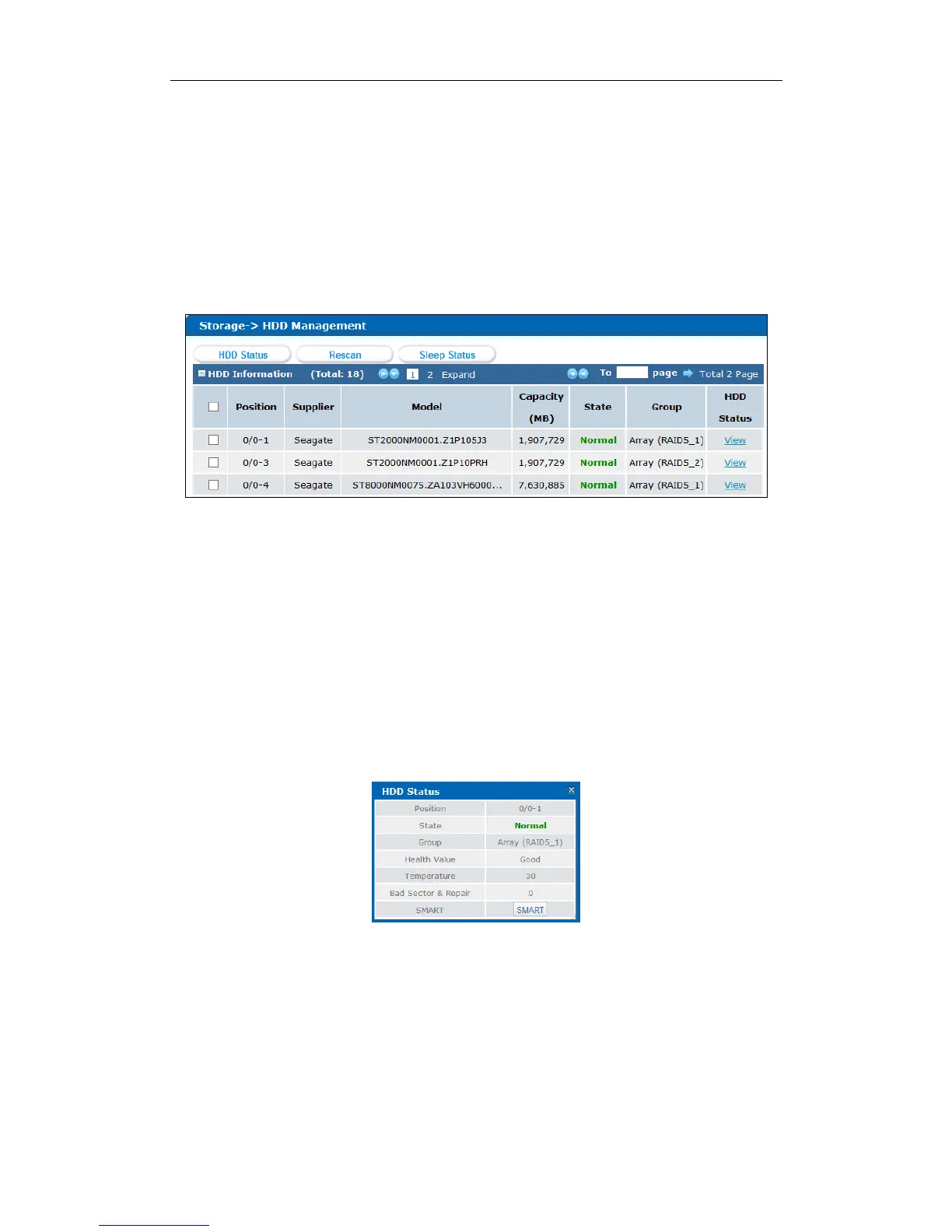Storage System User Manual
23
4.1 Managing Local HDD
Purpose:
You can view the HDD information here, including HDD location, supplier, model, size, status, and belonging
group.
Step:
Click Storage in navigation bar and choose HDD Management.
Figure 4. 3 HDD Management
4.1.1 Viewing HDD Status
Purpose:
You can view status of one HDD or all HDDs.
4.1.1.1 One HDD
Steps:
1. In the HDD information list, Click Details of an HDD. HDD state dialog appears.
2. Click SMART to view the HDD SMART detection information.
Figure 4. 4 HDD Status
4.1.1.2 All HDDs
Steps:
1. Click HDD Status in the upper left corner.
2. Click SMART of an HDD to view its SMART detection information.