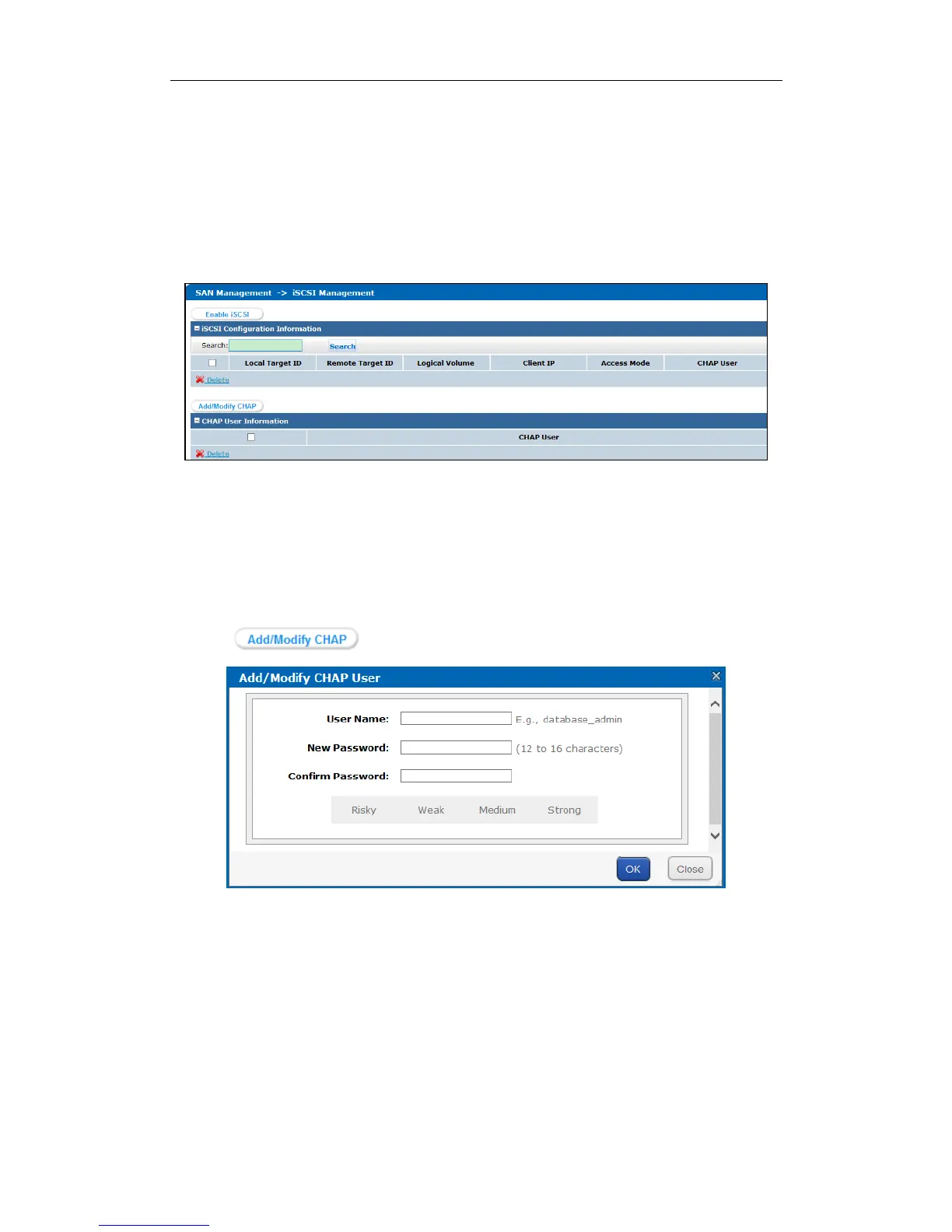Storage System User Manual
38
5.1 iSCSI
Purpose:
You can add iSCSI HDDs in your computer.
Step:
Click SAN in navigation bar and choose iSCSI to enter iSCSI interface.
Figure 5. 3 iSCSI
5.1.1 Adding CHAP User
Purpose:
When enabling iSCSI, you can select an added CHAP user as a way to verify your computer permission.
Steps:
1. Click button to enter Add CHAP User interface.
Figure 5. 4 Add CHAP User
2. Enter CHAP User Name, New Password, and Confirm password.
User Name: Only letters, numbers, and underline are allowed.
New Password: Only 12 to 16 characters, including letters, numbers, and underline, are allowed.
Confirm Password: It must be the same as New Password.
3. Click OK and click OK in confirmation dialog box to add the CHAP user.
5.1.2 Modifying CHAP User
Purpose: