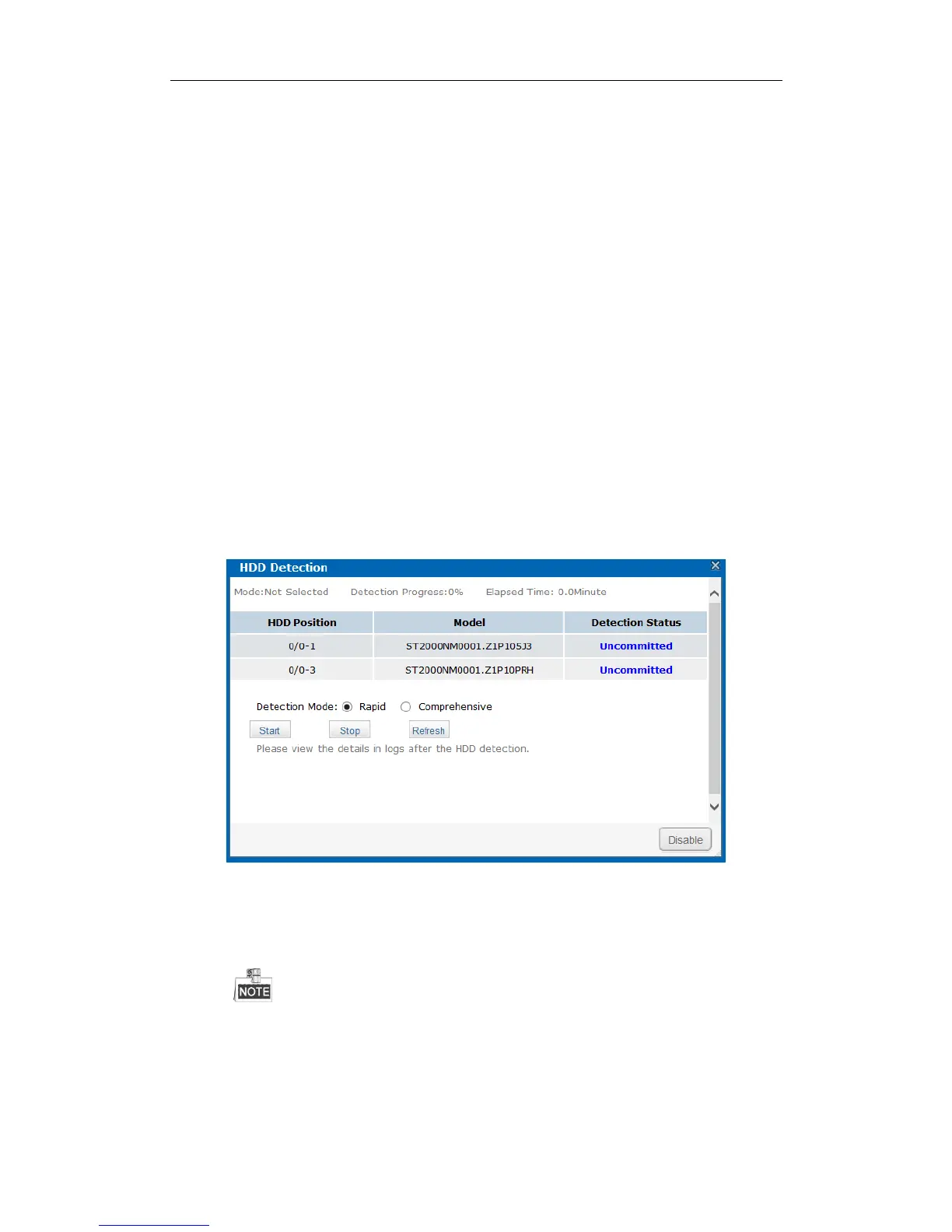Storage System User Manual
25
Steps:
1. Check the checkbox of HDD you want to find.
2. Click Position and click OK in popup dialog box. Then HDD indicator keeps flickering in red for the set
flickering time.
4.1.4 HDD Initialization
Purpose:
To recover an HDD when its status is uninitialized or when it is kicked out by an array, you can initialize it.
Steps:
1. Check the checkbox of HDD you want to initialize.
2. Click Initialize and click OK in popup dialog box to start initializing.
4.1.5 HDD Detection
Purpose:
To recognize an HDD which is added to a storage system for the first time, detect it.
Steps:
1. Check the checkboxes of HDDs to detect.
2. Click Detect.
Figure 4. 6 HDD Detection
3. Select the Detection Mode as Rapid or Comprehensive.
Rapid: Detect parts of all HDD blocks. It takes shorter time than Comprehensive.
Comprehensive: Detect all HDD blocks. It takes longer time than Rapid.
It is recommended to operate rapid detection when system is under low pressure.
You are recommended to operate comprehensive detection for the first use HDD.
To keep data safe, detect an HDD every 3 months.
4. Click Start to start detecting. The selected detection mode, detection progress, and detection time are listed
in the top part of the interface.