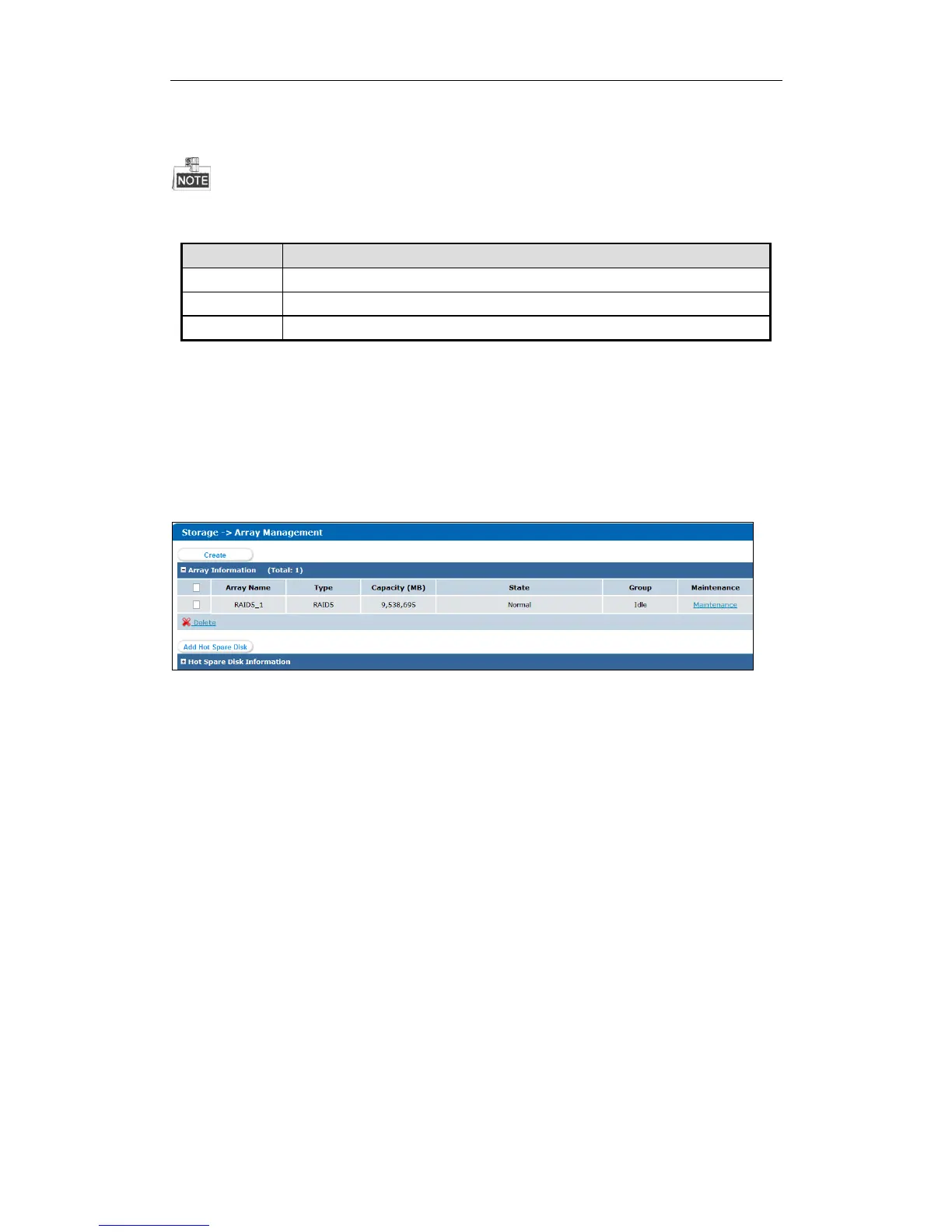Storage System User Manual
26
5. Optionally, click Refresh to update the detection status, detection process and detection time.
Or you can click Stop to end all detections.
There are 3 kinds of detection status: Unsubmitted, Detecting, and Completed.
Table 4. 3 Detection Status Description
4.2 Array
Purpose:
You can create and manage array.
Step:
Click Storage in navigation bar and choose Array.
Figure 4. 7 Array
4.2.1 Creating Array
Purpose:
You can use available HDDs to create array.
Steps:
1. Click Create Array.