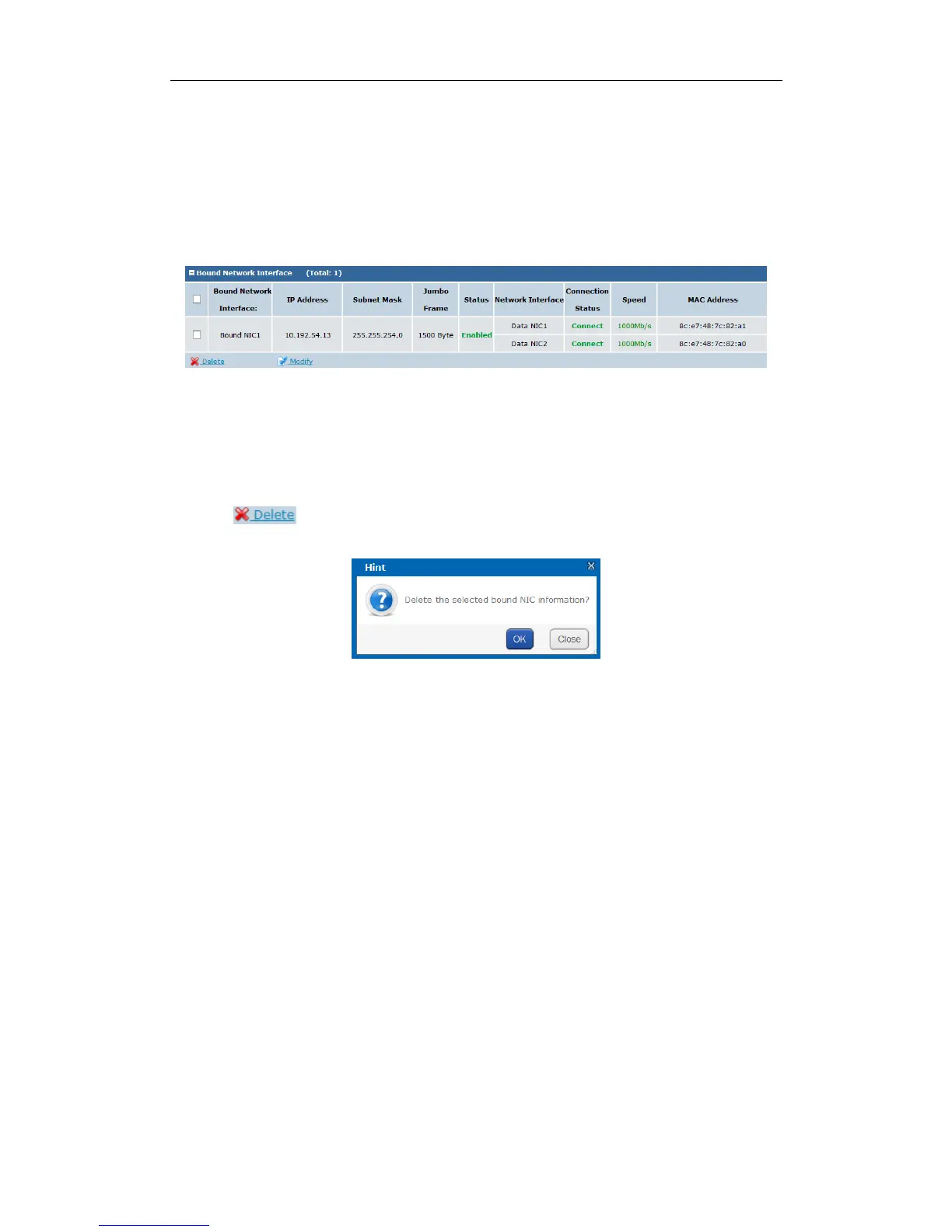Storage System User Manual
80
Connect all data network interfaces to network via network cables.
8.1.2.1 Creating Bond
Steps:
1. Check the checkboxes of data network interfaces in Basic Network Interface list.
2. Click Bind Network Interface and click OK in confirmation dialog box.
Figure 8. 4 Bound Network Interface Information
8.1.2.2 Deleting Bond
Steps:
1. Check the bound network interface checkbox.
2. Click and click OK in confirmation dialog box. Then the bound network interface is recovered
to several data network interfaces.
Figure 8. 5 Confirmation Dialog Box
8.1.2.3 Modifying Bonding Mode
For detailed information and steps, refer to section 8.1.5.2 Binding Mode.
8.1.3 Adding Route
Purpose:
By default, the route is empty, clients in different network segment access the storage system via the default
gateway. If you want to access the storage system via a specified gateway, add route here.
Steps:
1. Click Add Route Info in Custom Route Information list.