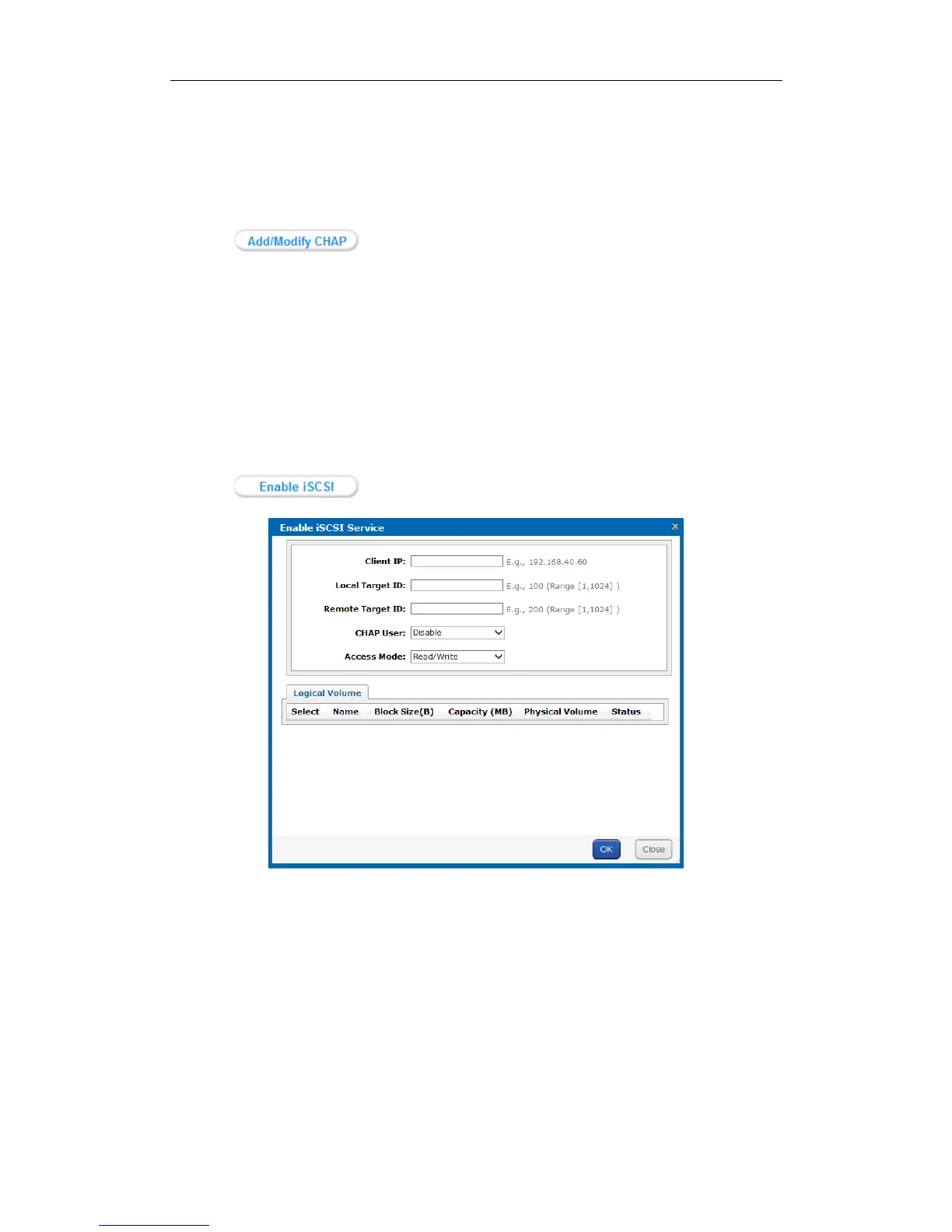Storage System User Manual
39
You can modify the password of added users.
Before you start:
If the CHAP going to be modified is linked to one or more iSCSIs and these iSCSIs are connecting with computers,
you need to disconnect them from computer first.
Steps:
1. Click button to enter Modify CHAP User Interface.
2. Enter the CHAP username you want to modify in the text field.
3. Enter a new Password and Confirm password.
4. Click OK and click OK in confirmation dialog box to modify the CHAP user.
5.1.3 Enabling iSCSI
Purpose:
Enabling iSCSI in the storage system makes it possible for you to add iSCSI HDDs in computer.
Steps:
1. Click button to pop up Enable iSCSI interface.
Figure 5. 5 Enable iSCSI
2. Enter Client IP and iSCSI ID.
Client IP: To turn on iSCSI for a specified client (computer), enter the client IP address. To turn on iSCSI
for multiple clients, enter 0.0.0.0 in the text field.
3. Select the identity authentication method in the dropdown list of CHAP User.
Disable: There is no limit for client access.
Other CHAP user: Correct CHAP user name and password are needed for client to get access to LUN.
4. Select the logical volume Access Mode as Read/Write, Write-Through, Read Only, or Intelligent Read-Only.
Read/Write: Read and writing permission.
Intelligent Read-Only: Even though writing operation succeeded, data wouldn’t be written into LUN. It
is mainly used to test the storage system performance.