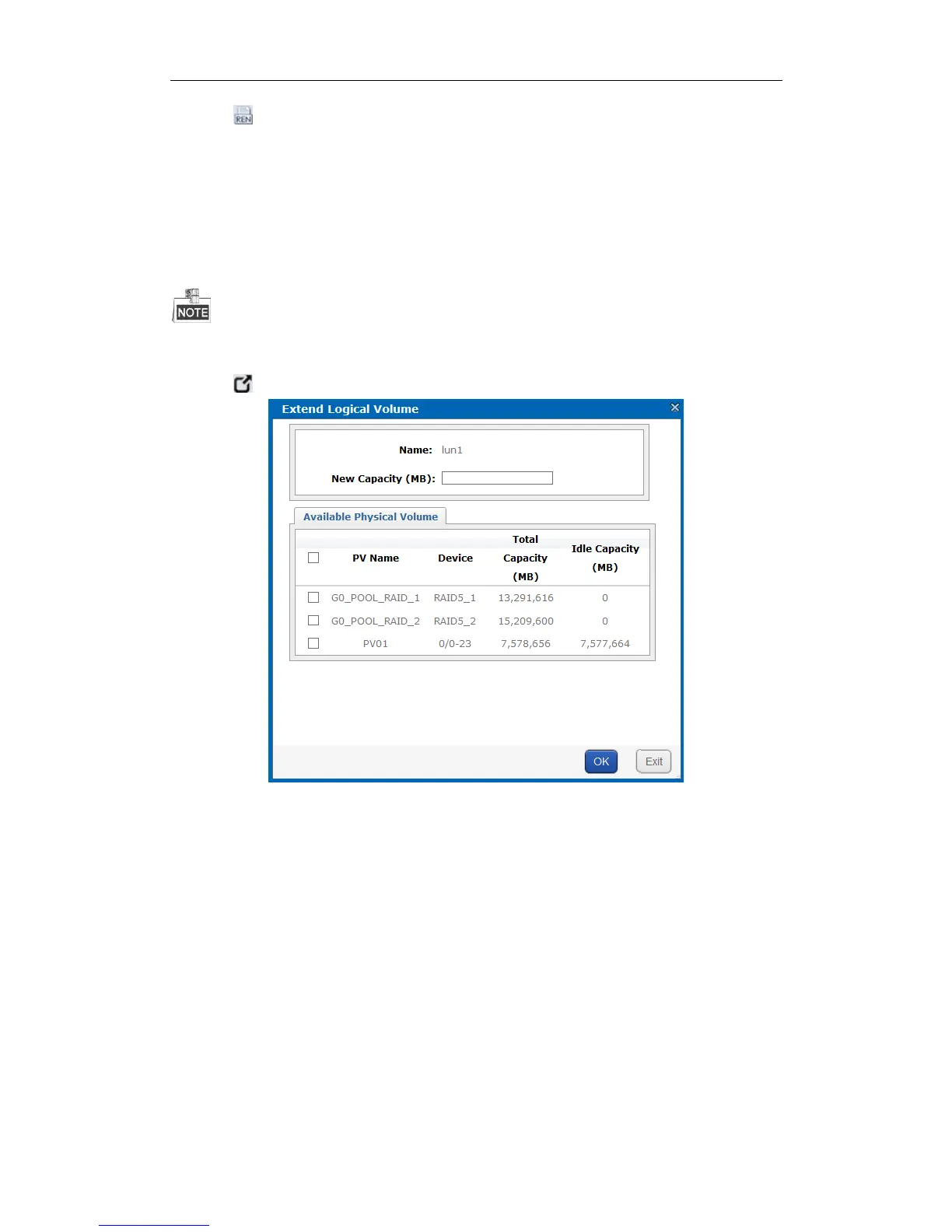Storage System User Manual
35
1. Click button of the logical volume you want to rename.
2. Enter a new name.
3. Click OK to save the new name.
4.4.4 Enlarging Logical Volume
Purpose:
You can enlarge the size of created logical volume.
You can only enlarge the idle logical volumes.
Steps:
1. Click button of the logical volume you want to extend.
Figure 4. 16 Extend LUN
2. Enter New Capacity (MB).
3. Select Available Physical Volume used to extend.
4. Click OK to extend.
4.5 Configuration
Purpose:
You can set the array synchronization speed type and flickering time of positioning indicator.
Step:
Click Storage in navigation bar and choose Configuration.