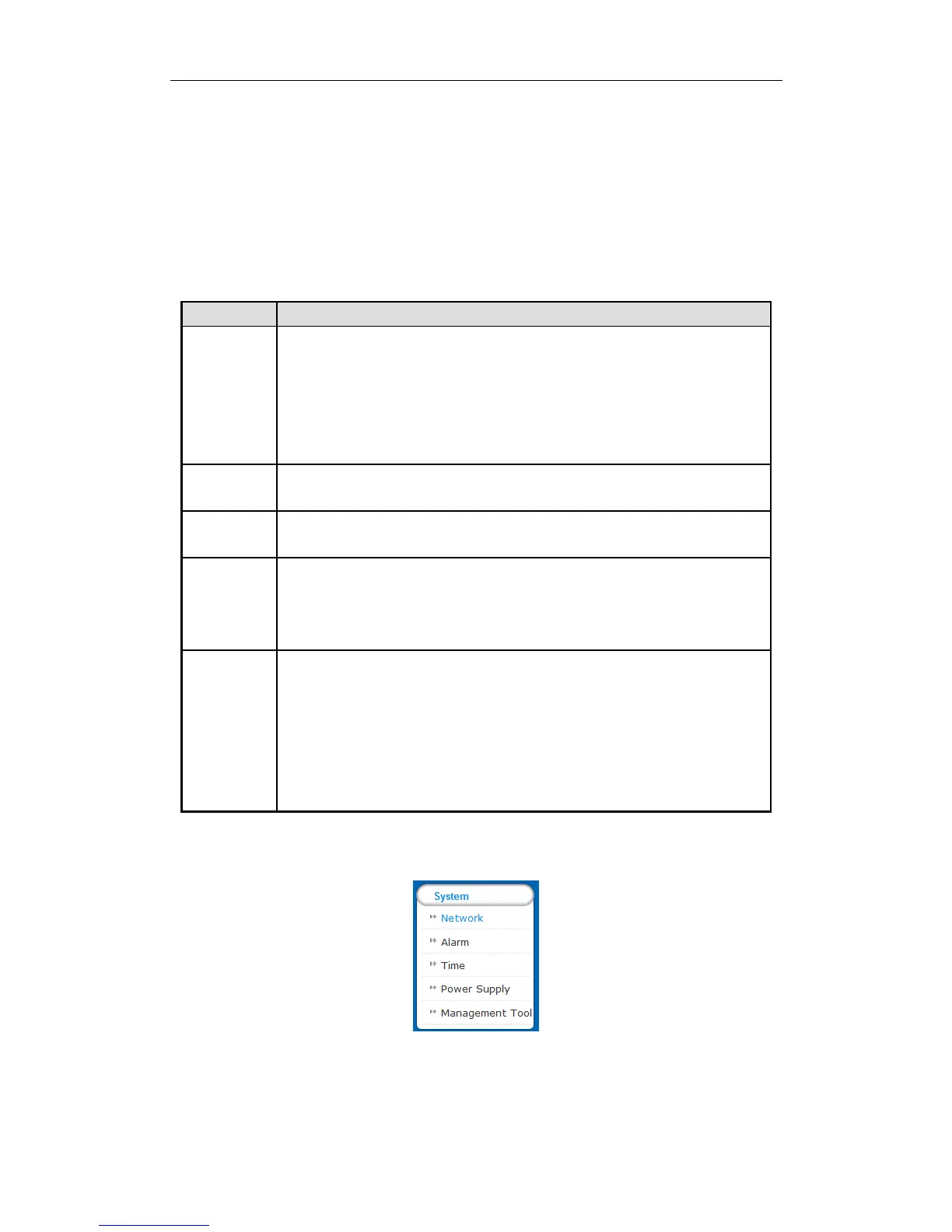Storage System User Manual
78
Chapter 8 System
Purpose:
You can configure network parameters, alarm triggered action, system time, modify system password, and so
forth.
Table 8. 1 Module Description
You can:
Modify the configuration of management network interface and data network
interfaces.
Bond data network interfaces.
Remotely access the storage system via a specified gateway.
Edit DNS server IP address, bond mode, and network work speed.
You can:
Send the storage system alarms to client via e-mail or SNMP manager.
You can:
Manually or automatically adjust system time.
You can:
● View UPS mode.
● Modify UPS power-off time.
● Modify supported UPS manufacturer.
You can:
Modify user password.
Configure SMTP parameters.
Test network communication between the storage system and a specified IP
address.
Update the storage system.
View service status.
Keywords:
Network, Alarm, Time, Power Supply, Tool
Figure 8. 2 System