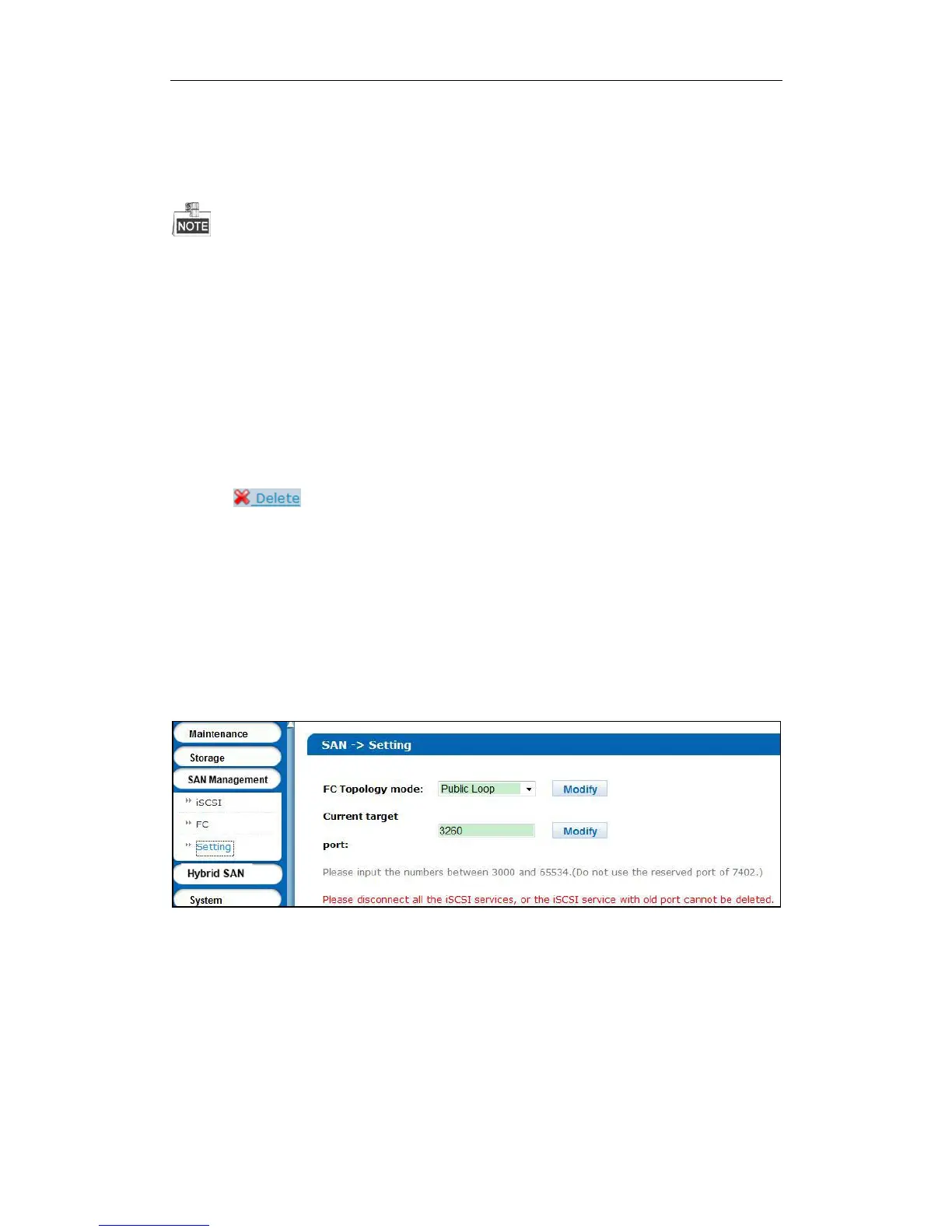Storage System User Manual
40
Write-Through: It writes the data into HDDs directly without writing into HDD buffer. A low writing
speed makes the data complete.
5. Choose an available Logical Volume.
6. Click OK to enable the iSCSI.
When multiple iSCSIs share the same LUN, only one iSCSI server access mode can be R/W and other servers
should be RO or IRO, or file system may be damaged or data may lose.
5.1.4 Disabling iSCSI
Purpose:
For the unnecessary iSCSIs, you can disable them, thus to keep the storage system safe and stable.
Before you start:
Disconnect the storage system from the clients for which you want to disable iSCSI.
Steps:
1. Check the checkbox of iSCSI you want to disable.
2. Click and click OK in confirmation dialog box.
5.1.5 Modifying iSCSI Port
Purpose:
iSCSI port is needed when accessing via computer. It can be edited.
Before you start:
Disconnect all iSCSIs first, or iSCSI enabled under pervious iSCSI port couldn’t be deleted.
Steps:
1. Click SAN in navigation bar and choose Setting to enter Setting interface.
Figure 5. 6 Setting
2. Enter a number between 3000 and 65534 except 7402 in Current target port text field.
3. Click Modify, click OK in confirmation dialog box, and click OK in second popup dialog box.
5.2 FC (Optional)
Purpose:
You can add FC HDDs in your computer.
