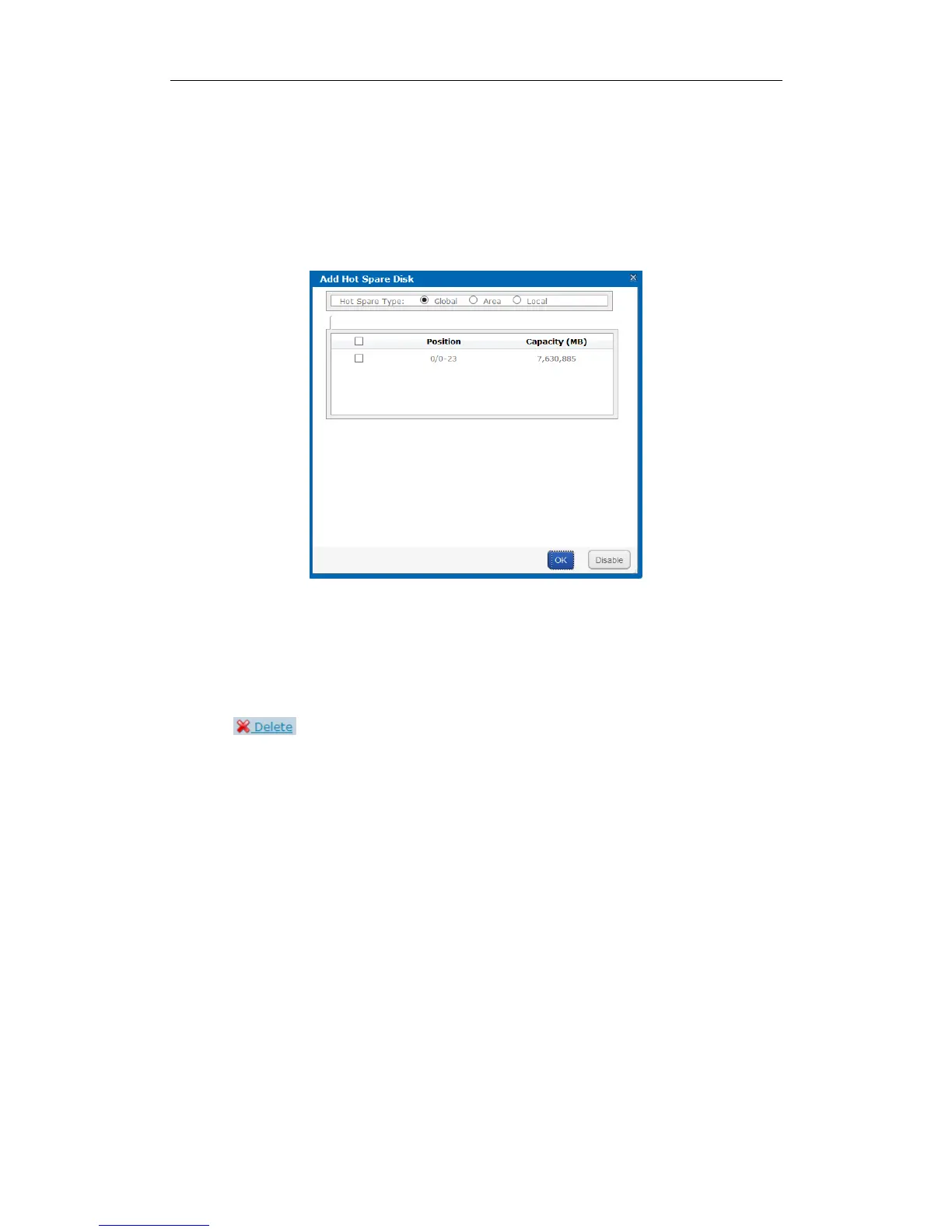Storage System User Manual
31
Priority of hot spare: Local hot spare › area hot spare › global hot spare
3. If Group is Area, select available array in Area dropdown list.
If Group is Local, select array in Array dropdown list.
4. Select at least one Available HDD.
Or select at least one Available array.
Or select the combination of Available HDD or Available array.
5. Click OK to create hot spare.
Figure 4. 10 Add Hot Spare
4.2.9 Deleting Hot Spare
Steps:
1. Select arrays you want to delete.
2. Click button to delete.
4.3 Storage Pool
Purpose:
Storage pool, which is made of physical volumes and contains arrays and HDDs, is designed for central
management of storage capacity.
Step:
Click Storage in navigation bar and choose Storage Pool.