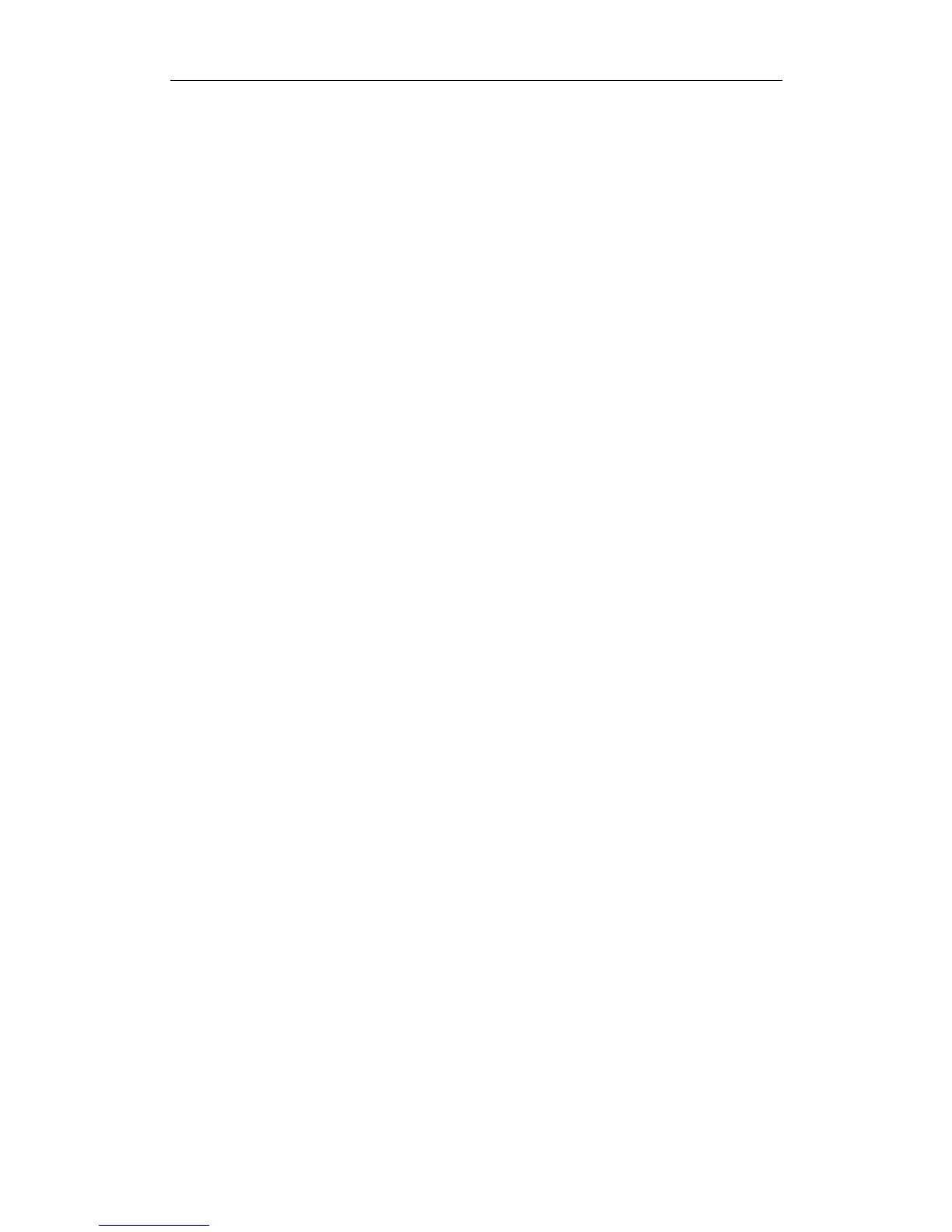Storage System User Manual
4
Table of Contents
Chapter 1 Overview ......................................................................................................................... 7
Chapter 2 Getting Started ................................................................................................................ 8
2.1 HDD Installation ............................................................................................................................... 9
2.2 Accessing by Web Browser ............................................................................................................ 10
2.3 Login .............................................................................................................................................. 11
Chapter 3 Maintenance .................................................................................................................. 12
3.1 System ........................................................................................................................................... 13
3.2 Performance .................................................................................................................................. 13
3.3 General .......................................................................................................................................... 15
3.3.1 Viewing Version Information ............................................................................................ 15
3.3.2 Default Settings ................................................................................................................. 16
3.3.3 Managing Maintenance Log.............................................................................................. 16
3.3.4 Modifying Password .......................................................................................................... 16
3.3.5 SNMP Configuration ......................................................................................................... 17
3.3.6 Modifying Host Name ....................................................................................................... 17
3.3.7 Viewing Service Status ...................................................................................................... 18
3.3.8 System Upgrade ................................................................................................................ 18
3.4 Graphical Display ........................................................................................................................... 19
3.4.1 Front View ........................................................................................................................ 19
3.4.2 Pie Chart ........................................................................................................................... 20
3.5 Environmental ............................................................................................................................... 20
Chapter 4 Storage Management ..................................................................................................... 22
4.1 Managing Local HDD ..................................................................................................................... 23
4.1.1 Viewing HDD Status .......................................................................................................... 23
4.1.2 Rescanning HDD ................................................................................................................ 24
4.1.3 Positioning HDD ................................................................................................................ 24
4.1.4 HDD Initialization .............................................................................................................. 25
4.1.5 HDD Detection .................................................................................................................. 25
4.2 Array .............................................................................................................................................. 26
4.2.1 Creating Array ................................................................................................................... 26
4.2.2 Array Exception ................................................................................................................. 28
4.2.3 Rebuilding Array................................................................................................................ 28
4.2.4 Detecting Array ................................................................................................................. 29
4.2.5 Repairing Array ................................................................................................................. 29
4.2.6 Renaming Array ................................................................................................................ 29
4.2.7 Deleting Array ................................................................................................................... 30
4.2.8 Adding Hot Spare .............................................................................................................. 30
4.2.9 Deleting Hot Spare ............................................................................................................ 31
4.3 Storage Pool ................................................................................................................................... 31
4.3.1 Adding Storage Pool .......................................................................................................... 32
4.3.2 Deleting Storage Pool ........................................................................................................ 33
4.3.3 Positioning Storage Pool ................................................................................................... 33