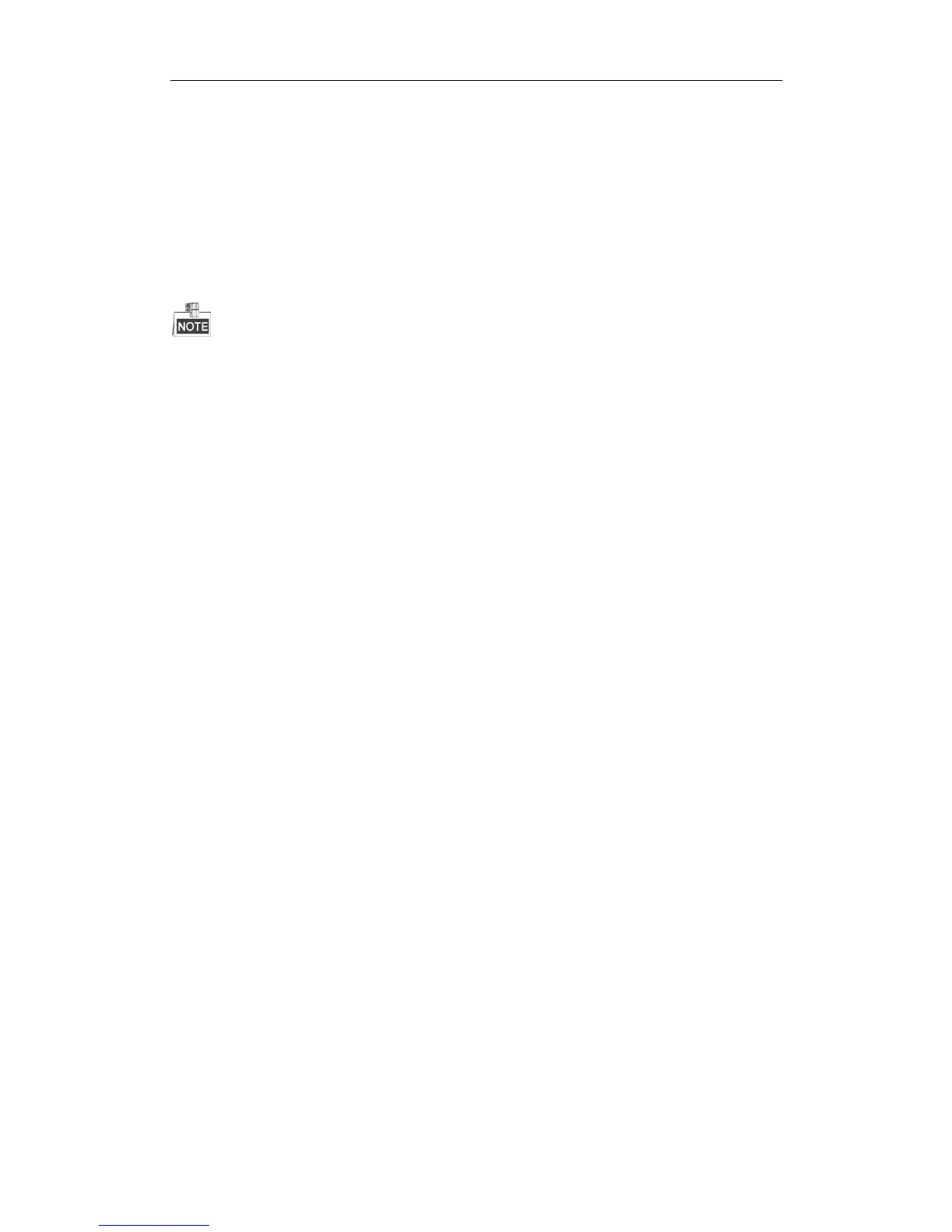Storage System User Manual
77
7.9.2 Exporting Log
Purpose:
You can export the listed logs to local HDD.
Before you start:
Search the logs you want to export.
Step:
Click Export All Logs and choose the saving path to save it.
The exported logs are integrated in a .csv file.
7.9.3 Clearing Log
Step:
Click Clear All System Logs and click OK in popup confirmation dialog box to clear all logs saved in HYBRID SAN
sub-system.