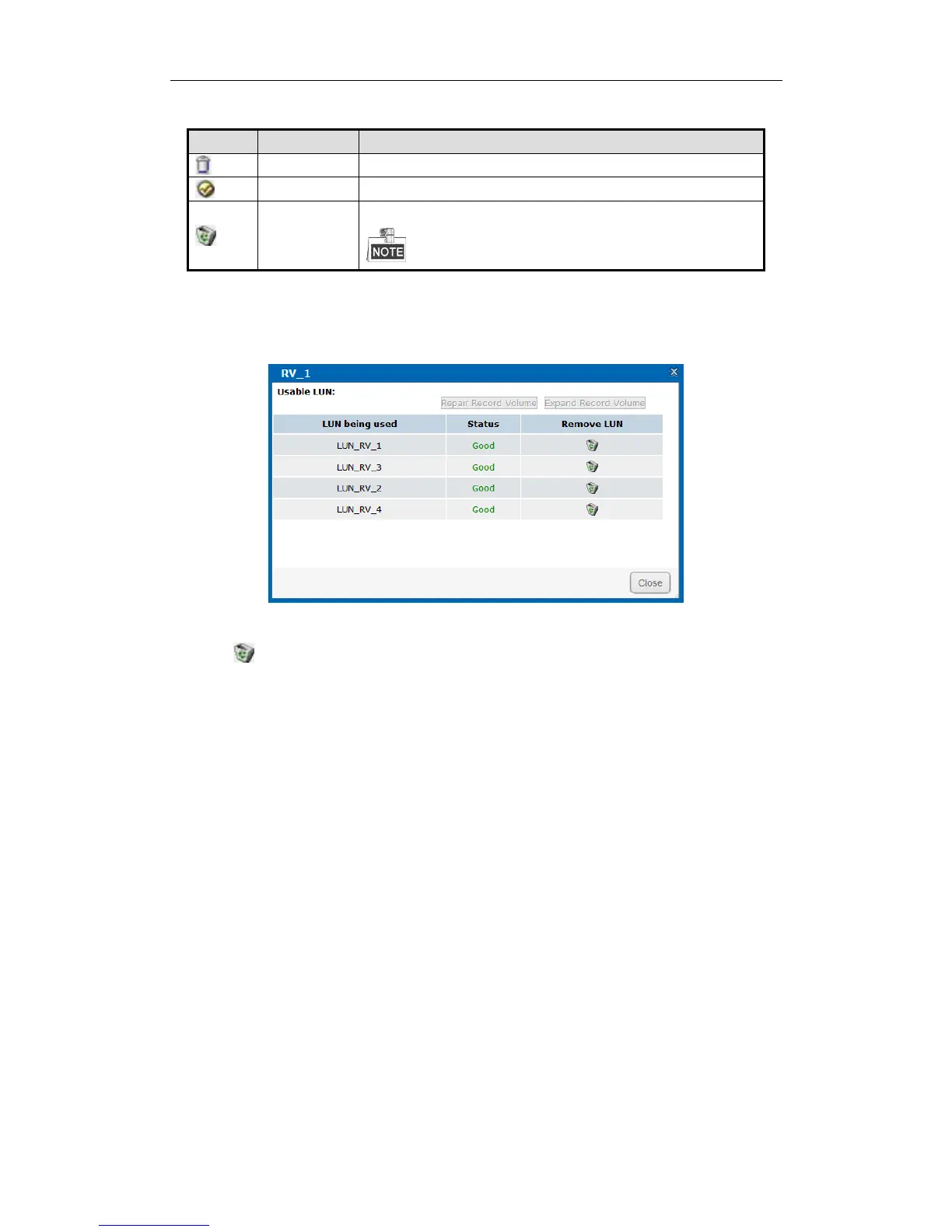You can delete the record volume. Data saved in it is removed.
Do not delete record volume when linked encoder is recording.
If a record volume consists of two or more LUNs, you can delete one of them according to following steps:
Steps
1. Click the record volume name.
Figure 6. 9 LUNs
2. Click of the LUN you want to delete.
3. Enter yes or YES in text field to delete it. After it is deleted, data saved in the LUN is deleted and the LUN
status is Free.
6.2.3.3 Extending
Purpose:
When the record volume capacity is insufficient, you can use the free LUNs to extend it.
Steps:
1. Click Extend Record Volume menu.