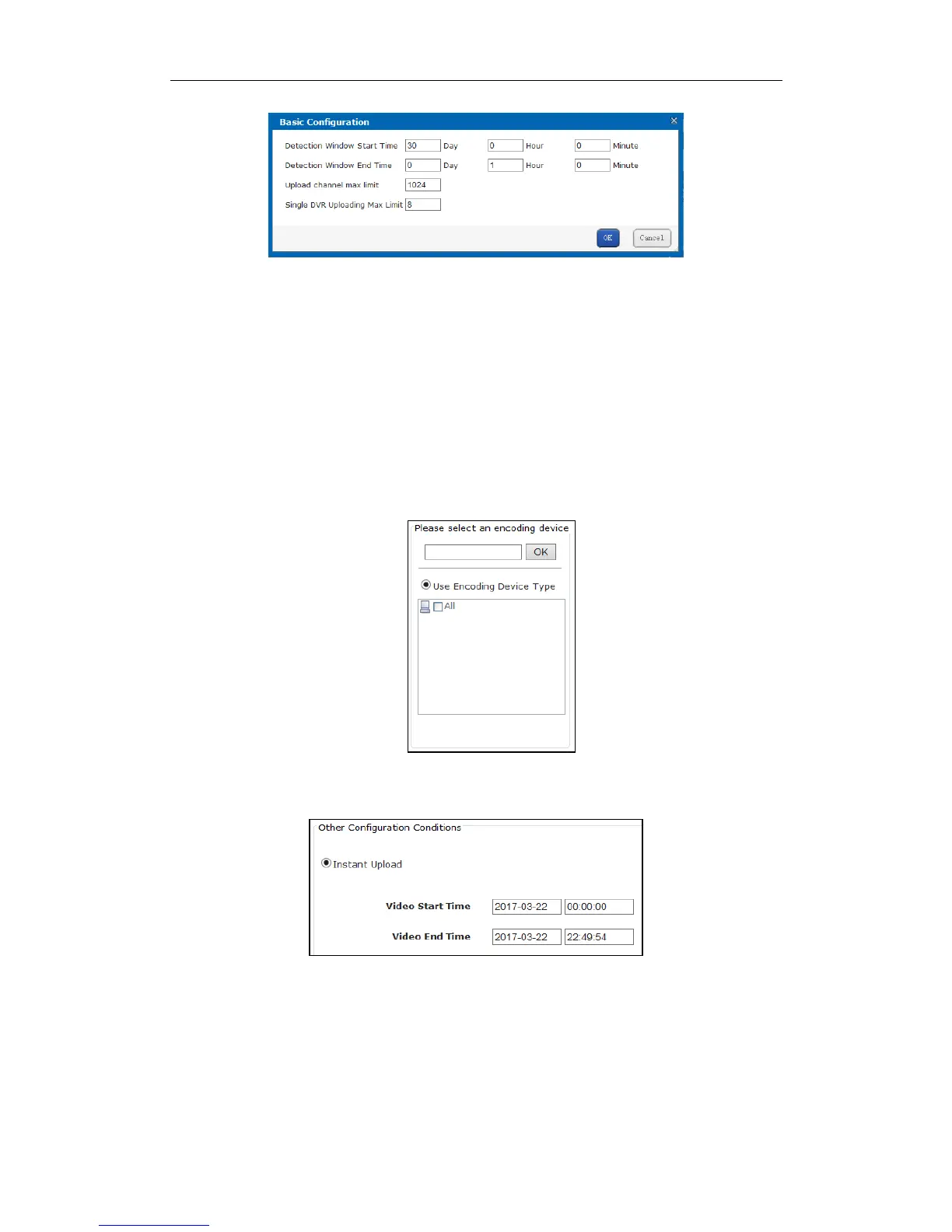Storage System User Manual
66
Figure 7. 19 Basic Configuration
7.5.2.2 Adding Uploading Tasks
Purpose:
When videos in HYBRID SAN lost, and the lost videos exist in encoding devices. You can upload the videos back
to HYBRID SAN by adding uploading tasks.
Steps:
1. Click Add Upload Task.
2. Enter the encoding device name and click OK to select the encoding device. Repeat the step to add more.
Or select encoding devices or groups in the list.
Figure 7. 20 Select Encoding Devices
3. Set the Video Start time and Video End time of video you want to upload.
Figure 7. 21 Add Uploading Tasks
4. Click OK to add the task. Then if encoding device contains the video, it starts uploading the video to HYBRID
SAN .
7.5.2.3 Adding Upload Plan
Purpose: