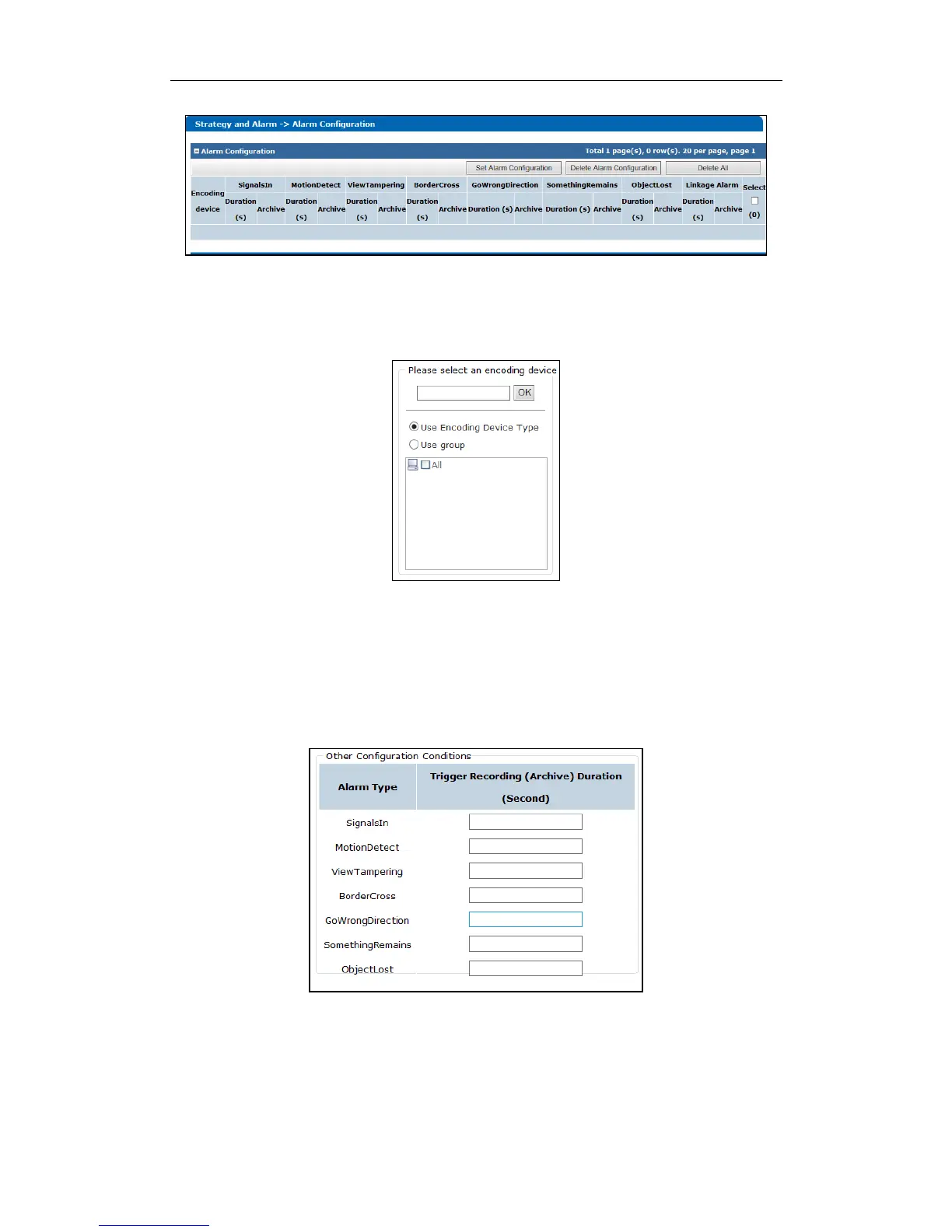Storage System User Manual
68
Figure 7. 23 Alarm
2. Click Set Alarm Configuration.
3. Enter the encoding device name and click OK to select the encoding device. Repeat the step to add more.
Or select encoding devices or groups in the list.
Figure 7. 24 Select Encoding Devices
4. Enter Trigger Recording (Archive) Duration for alarm types you want to pay attention. Valid Duration ranges
from 5 to 9999. Then when an alarm occurs, HYBRID SAN starts recording for the set Duration.
The supported alarm types include Signal Source, Motion Detection, Video Tampering, Border Cross, Wrong
Direction, Unattended Baggage, and Object Loss.
5. Optionally, you can check the checkbox of Archive of alarm types. Then the alarm videos can be viewed in
Archive Search interface.
Figure 7. 25 Other Configurations
6. Click OK to save the settings.