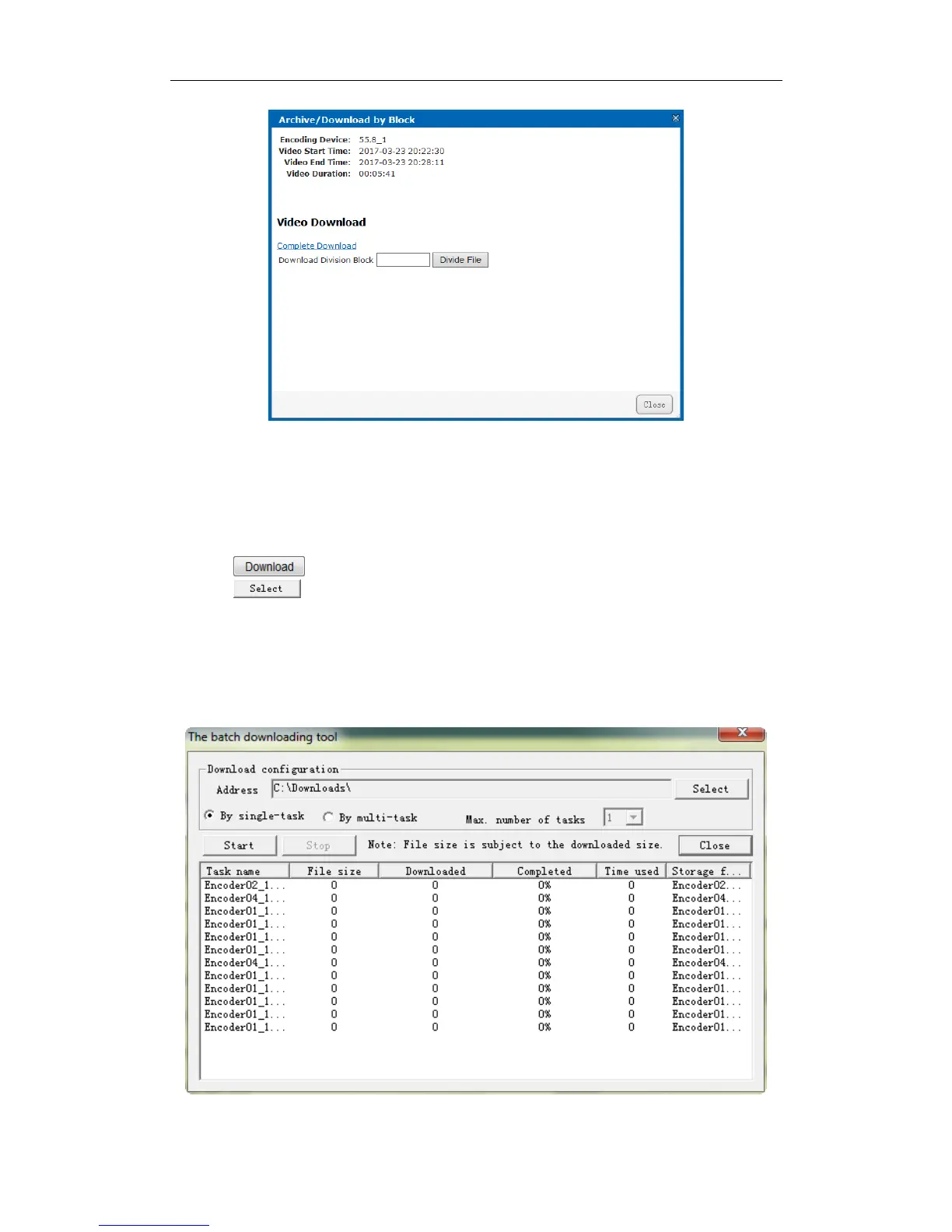Storage System User Manual
73
Figure 7. 31 Segment Downloading
7.6.4.3 Batch Dowloading
Steps:
1. Check the checkboxes of videos you want to download.
2. Click button to pop up batch downloading interface.
3. Click button to select saving path.
4. Select downloading mode as By signle-task or By multi-task.
By single-task: Download one video at a time.
By multi-task: Download several videos simultaneously. The maximum downloading video
amount is Max. number of tasks whose valid range is from 1 to 5.
5. Click Start to start downloading. You can click Stop to stop downloading.
Figure 7. 32 Batch Downloading
