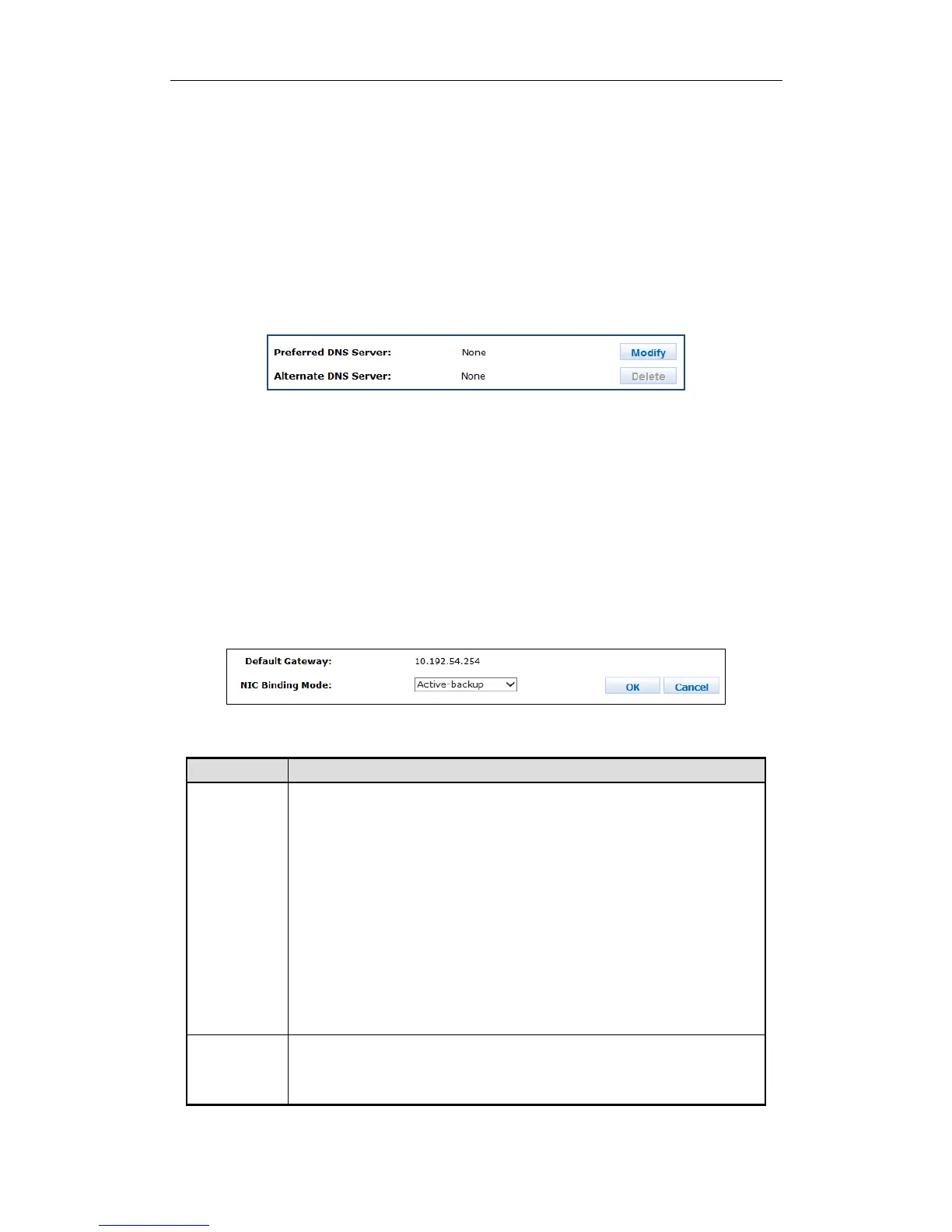Storage System User Manual
82
You can configure DNS server, bond mode, and network work speed parameters.
8.1.5.1 DNS Server
Purpose:
You are required to add DNS server IP address if you need to access external network.
Steps:
1. Click Modify of Preferred DNS Server.
2. Enter IP address in text field.
3. Click OK and click OK in confirmation dialog box to save the settings.
Figure 8. 8 DNS Server
8.1.5.2 Binding Mode
Purpose:
The selection of bond mode is related to actual application and network situation. Up to seven types of bond
modes are provided. For details, refer to Table 8. 2 Bonding Mode Description.
Steps:
1. Click Modify of NIC Binding Mode.
2. Select bond mode in dropdown list. Up to 7 bond modes are selectable.
3. Click OK and click OK in confirmation dialog box to save the settings.
Figure 8. 9 NIC Binding Mode
Table 8. 2 Bonding Mode Description
Definition:
All data network interfaces sends and receives data in turn.
When using the mode, it is recommended to apply protocols except
TCP/IP.
Advantage:
Load balance.
All data network interfaces are fully used.
There is no requirement about hardware like network switch.
Disadvantage:
The order of received data is uncertain.
Low network throughput.
Definition: The default bond mode. Transmits data via a specified data network
interface, other data network interfaces are standby. Only when the specified
data network interface fails, another standby data network interface takes over
