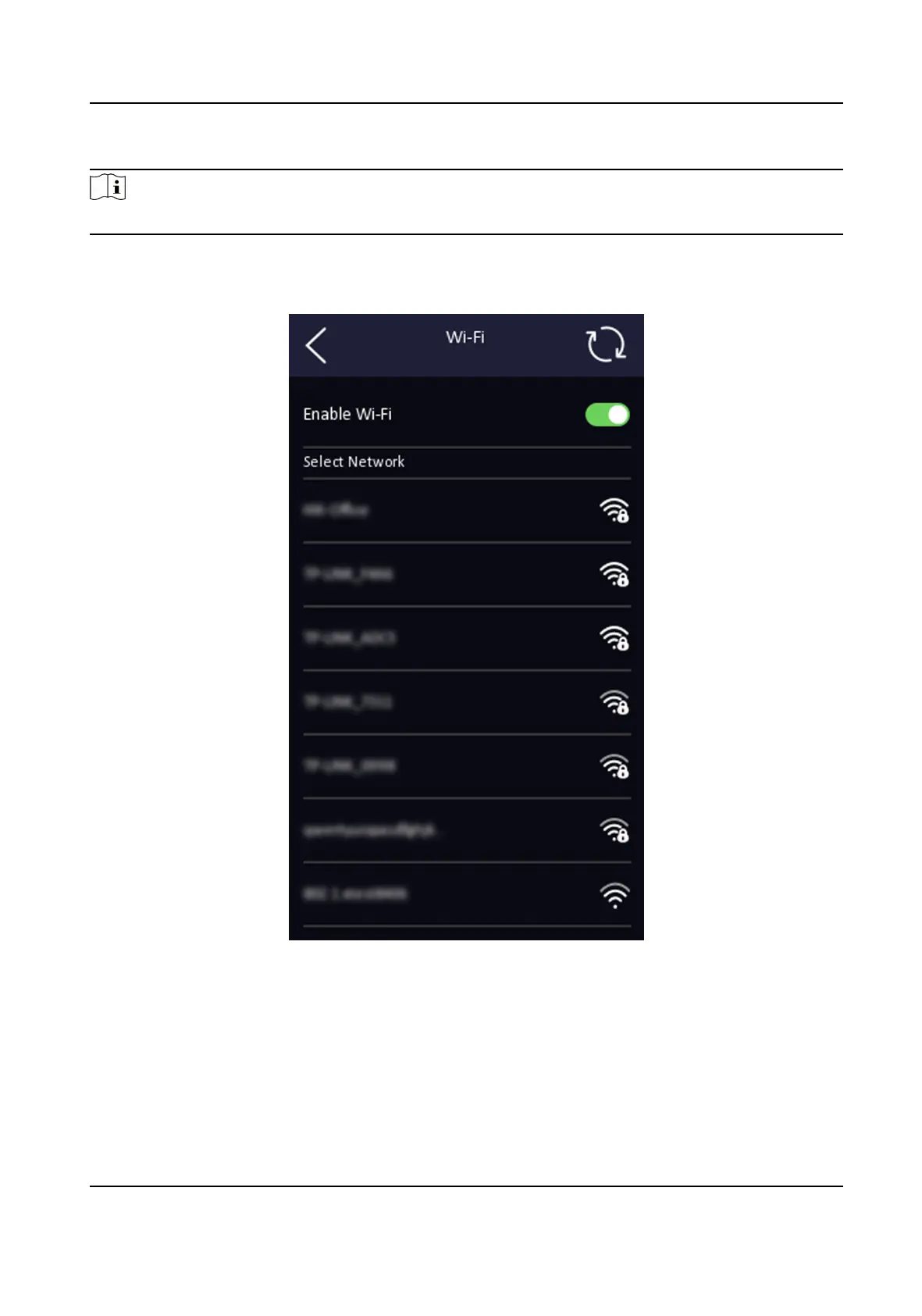Steps
Note
The funcon should be supported by the device.
1.
Tap Comm.
(Communicaon Sengs) on the Home page to enter the Communicaon Sengs
page.
2. On the
Communicaon Sengs page, tap.
Figure 6-7 Wi-Fi
Sengs
3. Enable the Wi-Fi funcon.
4. Congure the Wi-Fi parameters.
-
Select a Wi-Fi from the list, and enter the Wi-Fi's password. Tap OK.
-
If the target Wi-Fi is not in the list,tap Add Wi-Fi. Enter the Wi-Fi's name and password. And
tap OK.
DS-K1T341B Series Face Recognion Terminal User Manual
31
