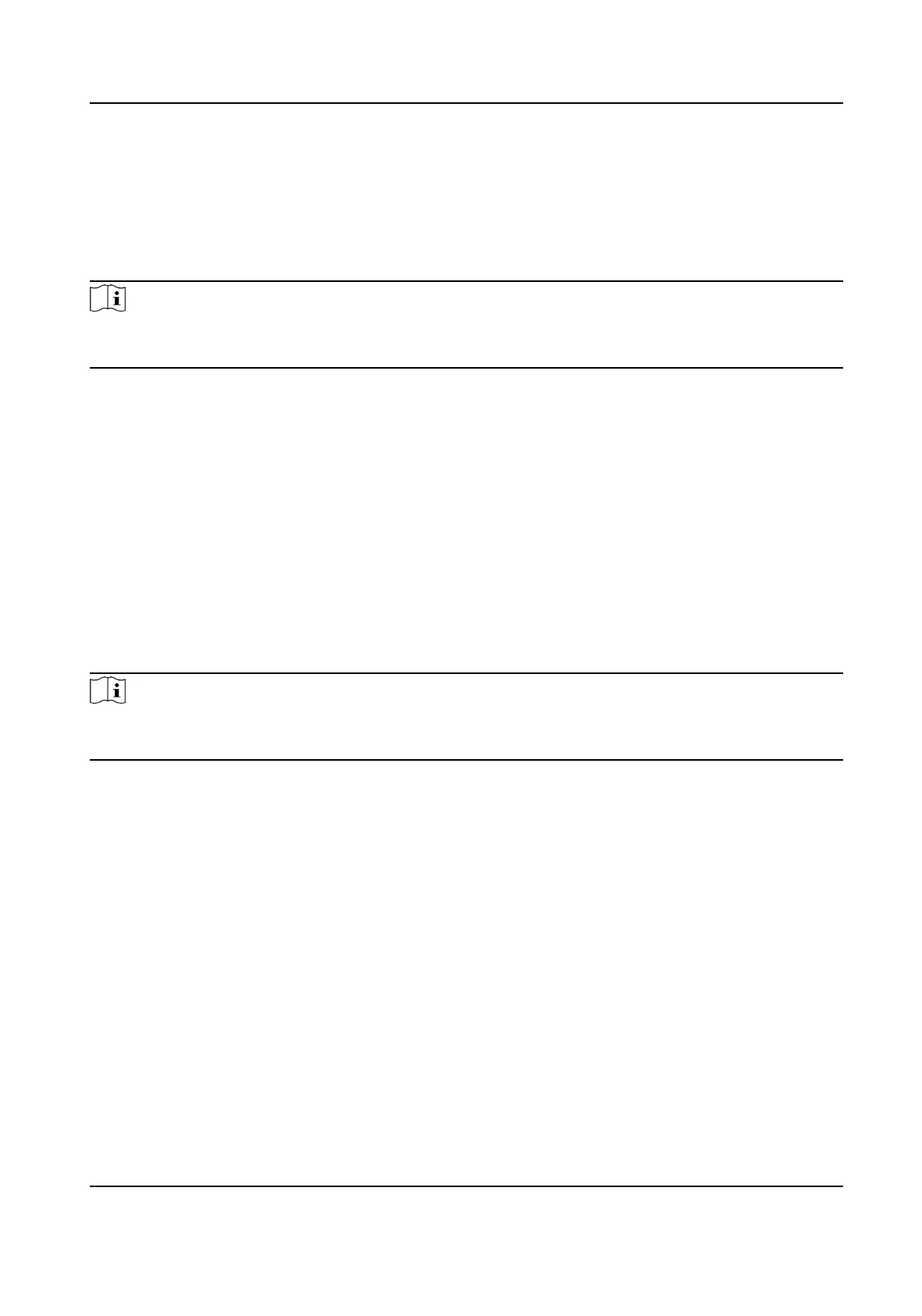8.11 Time and Aendance
The Time and Aendance module provides mulple funconalies to track and monitor when
employees start and stop work, and full control of employees working hours such as late arrivals,
early departures, me taken on breaks and absenteeism.
Note
In this secon, we introduce the conguraons before you can geng the aendance reports. The
access records recorded aer these conguraons will be calculated in the stascs.
8.11.1 Congure Aendance Parameters
You can congure the aendance parameters, including the general rule, overme parameters,
aendance check point, holiday, leave type, etc.
Set Weekend
The days of weekends may vary in dierent countries and regions. The client provides weekends
denion funcon. You can select one or more days as the weekends according to actual
requirements, and set
dierent aendance rules for weekends from workdays.
Steps
Note
The parameters congured here will be set as default for the newly added me period. It will not
aect the existed one(s).
1. Enter Time & Aendance module.
2. Click
Aendance Sengs → General Rule .
3. Select the day(s) as weekend, such as Saturday and Sunday.
4. Click Save.
Congure
Overme Parameters
You can congure the overme parameters for workday and weekend, including overme level,
work hour rate,
aendance status for overme, etc.
Steps
1. Click Time & Aendance → Aendance Sengs → Overme .
2. Set required informaon.
Overme
Level for Workday
DS-K1T341B Series Face Recognion Terminal User Manual
136