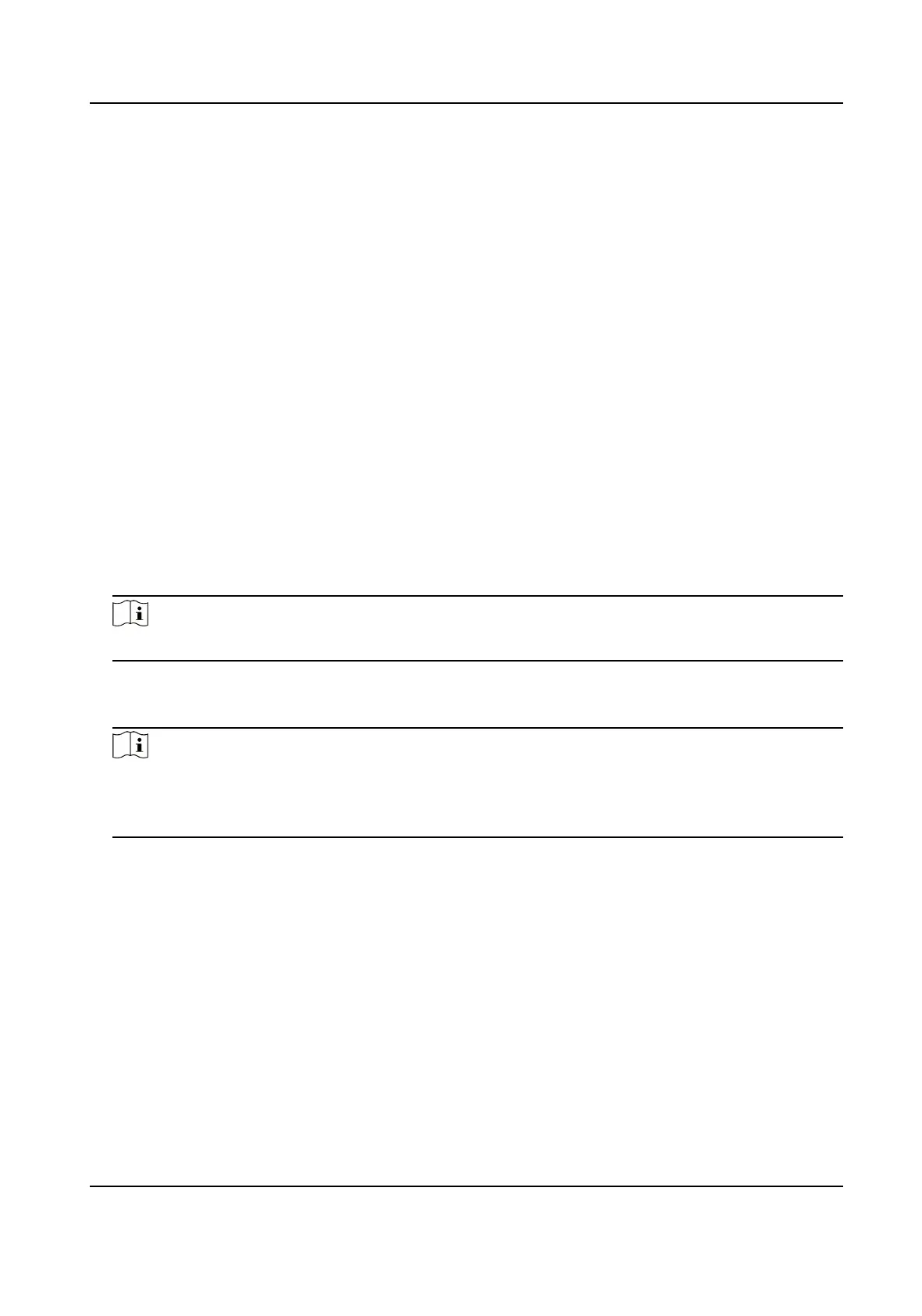Door Contact
You can select Remain Open or Remain Closed according to your actual needs. By default, it is
Remain Closed.
Open
Duraon
Set the door unlocking duraon. If the door is not opened for the set me, the door will be
locked.
Open Timeout Alarm (Door Open Timeout Alarm)
An alarm will be triggered if the door has not been closed within the
congured me duraon.
7.5.12 Set RS-485 Parameters
You can set the RS-485 parameters including the peripheral, address, baud rate and output type.
Click Conguraon → Access Control → RS-485 Sengs .
Click Save to save the sengs aer the conguraon.
Peripheral Type
Select a peripheral from the drop-down list according the actual situaon. You can select from
Card Reader, Extension Module, Access Controller, or Disable.
Note
Aer the peripheral is changed and saved, the device will reboot automacally.
RS-485 Address
Set the RS-485 Address according to your actual needs.
Note
If you select Access Controller: If connect the device to a terminal via the RS-485 interface, set
the RS-485 address as 2. If you connect the device to a controller, set the RS-485 address
according to the door No.
Baud Rate
The baud rate when the devices are communicang via the RS-485 protocol.
Output Type
If you select Access Controller as the peripheral type, you should set the parameter. The device
will output the card No. or the employee ID to the access controller.
7.5.13 Set Wiegand Parameters
You can set the Wiegand transmission direcon.
DS-K1T341B Series Face Recognion Terminal User Manual
69
