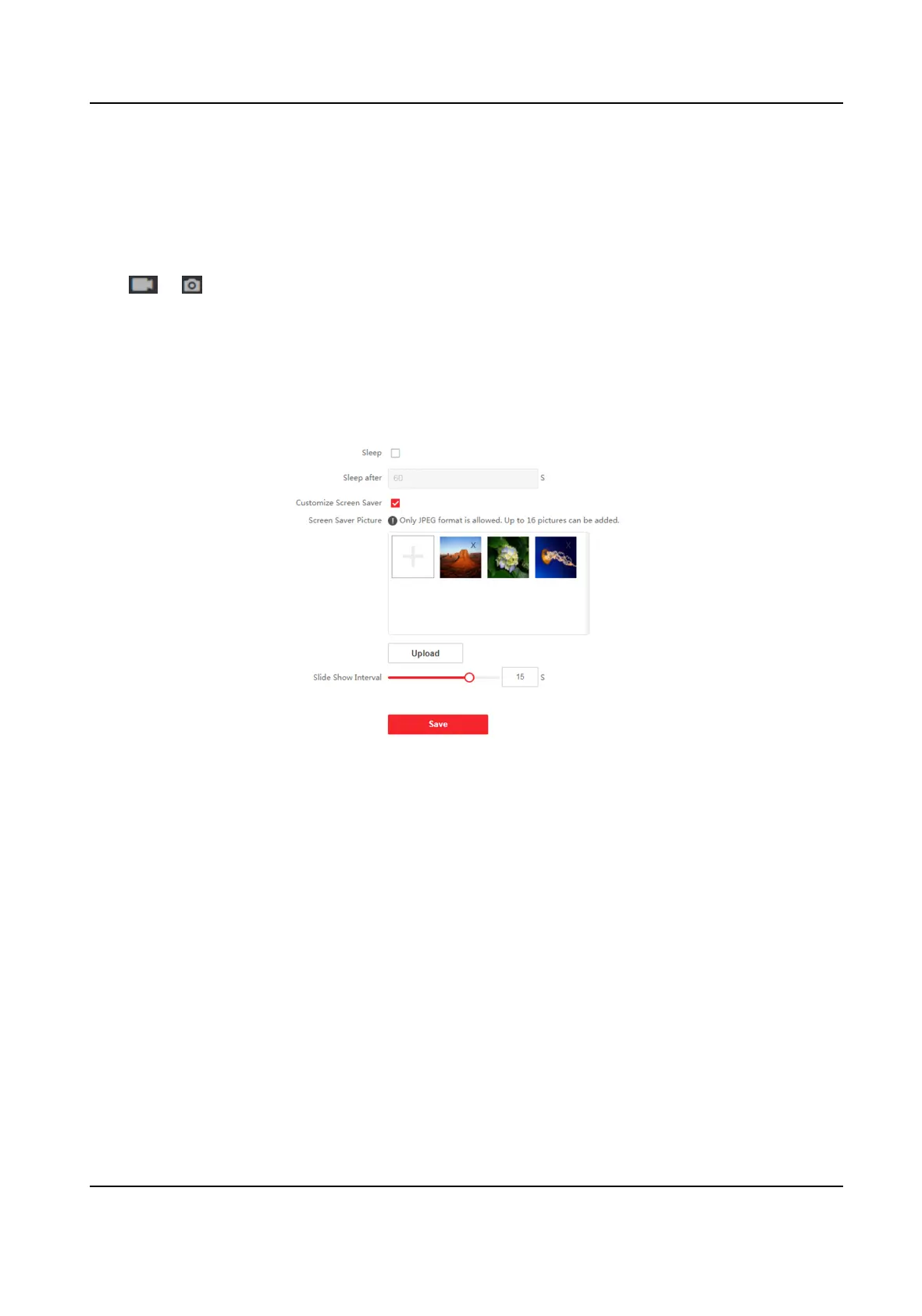Set Recognion Area
Click Conguraon → Smart → Area Conguraon .
Drag the yellow frame in the live video to adjust the recognion area. Only the face within the area
can be recognized by the system.
Click Save to save the
sengs.
Click or to record videos or capture pictures.
7.5.17 Set Noce Publicaon
You can set the screen saver and the sleep me for the device.
Click Conguraon → Noce Publicaon .
Figure 7-17 Noce Page
Sleep
Enable Sleep and the device will enter the sleep mode when no operaon with the congured
sleep me.
Customize Screen Saver
Enable the funcon, and you can upload the screen saver pictures from the local PC. You can
also set the slide show interval for the screen saver.
DS-K1T341B Series Face Recognion Terminal User Manual
74
