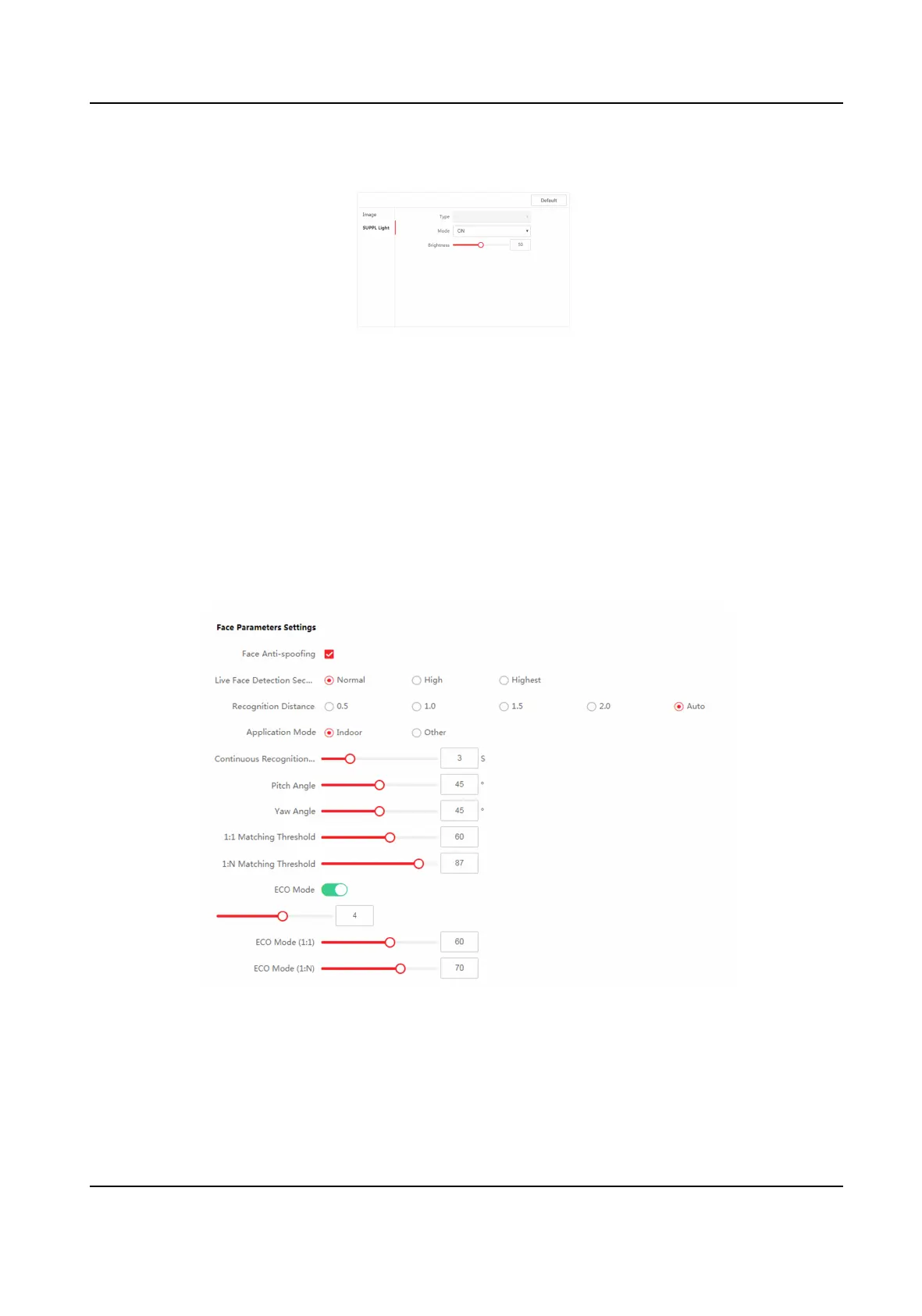Steps
1. Click
Conguraon → Image .
Figure 7-15 Supplement Light
Sengs Page
2. Click Supplement Light Parameters in the Basic Parameter panel.
3. Select a supplement light type and mode from the drop-down list. If you select the mode as ON,
you should set the brightness.
4.
Oponal: Click Default to restore the parameters to the default sengs.
7.5.16 Set Biometric Parameters
Set Basic Parameters
Click Conguraon → Smart → Smart .
Figure 7-16 Smart Sengs Page
Click Save to save the sengs aer the conguraon.
Face An-spoong
DS-K1T341B Series Face Recognion Terminal User Manual
72