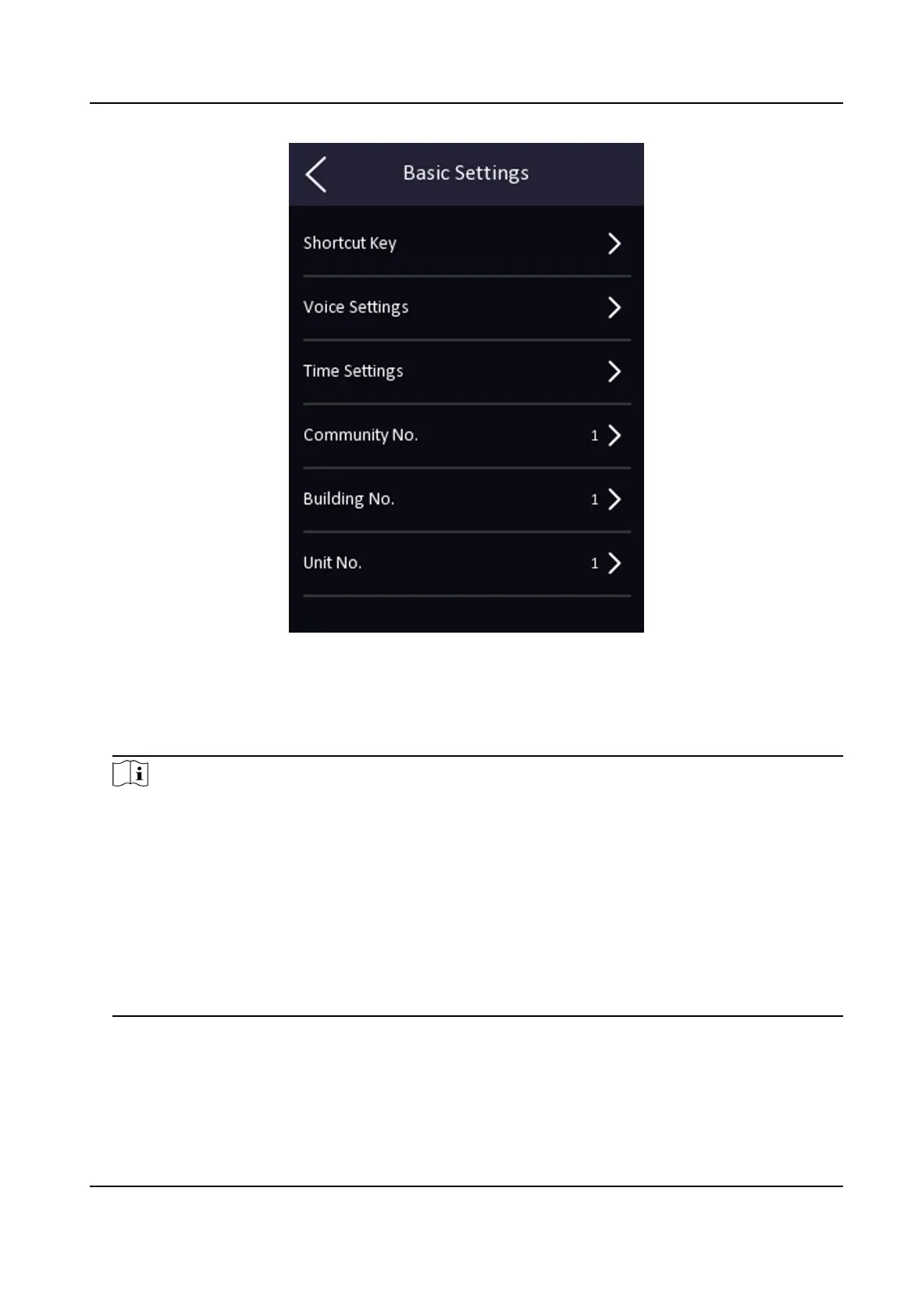Figure 6-11 Basic Sengs Page
Shortcut Key
Choose the shortcut key that displayed on the authencaon page, including the QR code
funcon, the call funcon, call type, and the password entering funcon.
Note
You can select call type from Call Room, Call Center, and Call Specied Room No.
Call Room
When you tap the call buon on the authencaon page, you should dial a room No. to call.
Call Center
When you tap the call buon on the authencaon page, you can call the center directly.
Call Specied Room No.
You should set a room No. When you tap the call buon on the authencaon page, you can
call the congured room directly without dialing.
Voice Sengs
You can enable/disable the voice prompt funcon and adjust the voice volume.
DS-K1T341B Series Face Recognion Terminal User Manual
42
