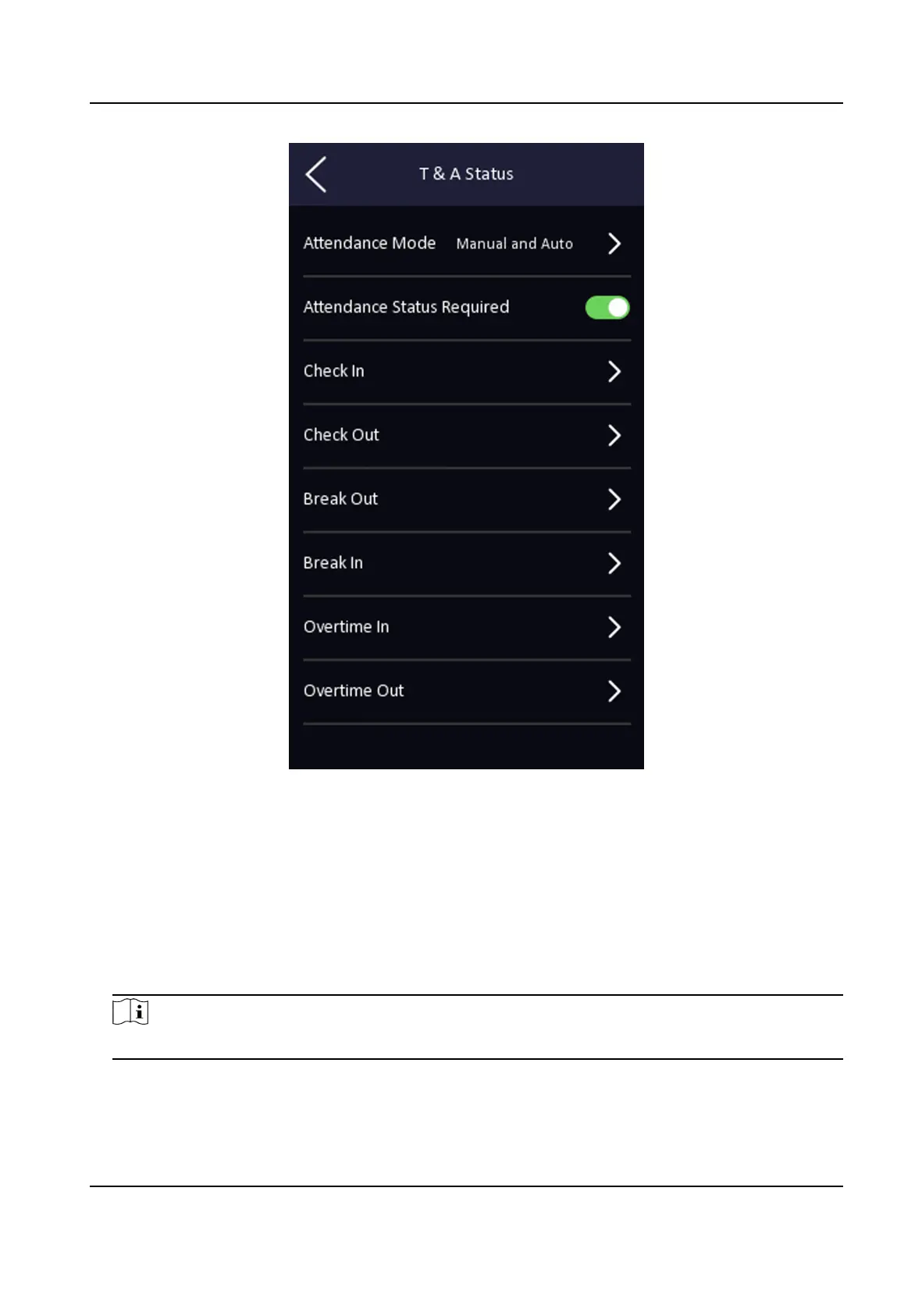Figure 6-17 Manual and Auto Mode
3. Select an aendance status and set its schedule.
1) Select Check In, Check Out, Break Out, Break In,
Overme In, or Overme Out as the
aendance status.
2) Tap Schedule.
3) Select Monday, Tuesday, Wednesday, Thursday, Friday, Saturday, or Sunday.
4) Tap the select date and set the selected
aendance status's start me.
5) Tap Conrm.
6) Repeat step 1 to 5 according to your actual needs.
Note
The aendance status will be valid within the congured schedule.
DS-K1T341B Series Face Recognion Terminal User Manual
51
