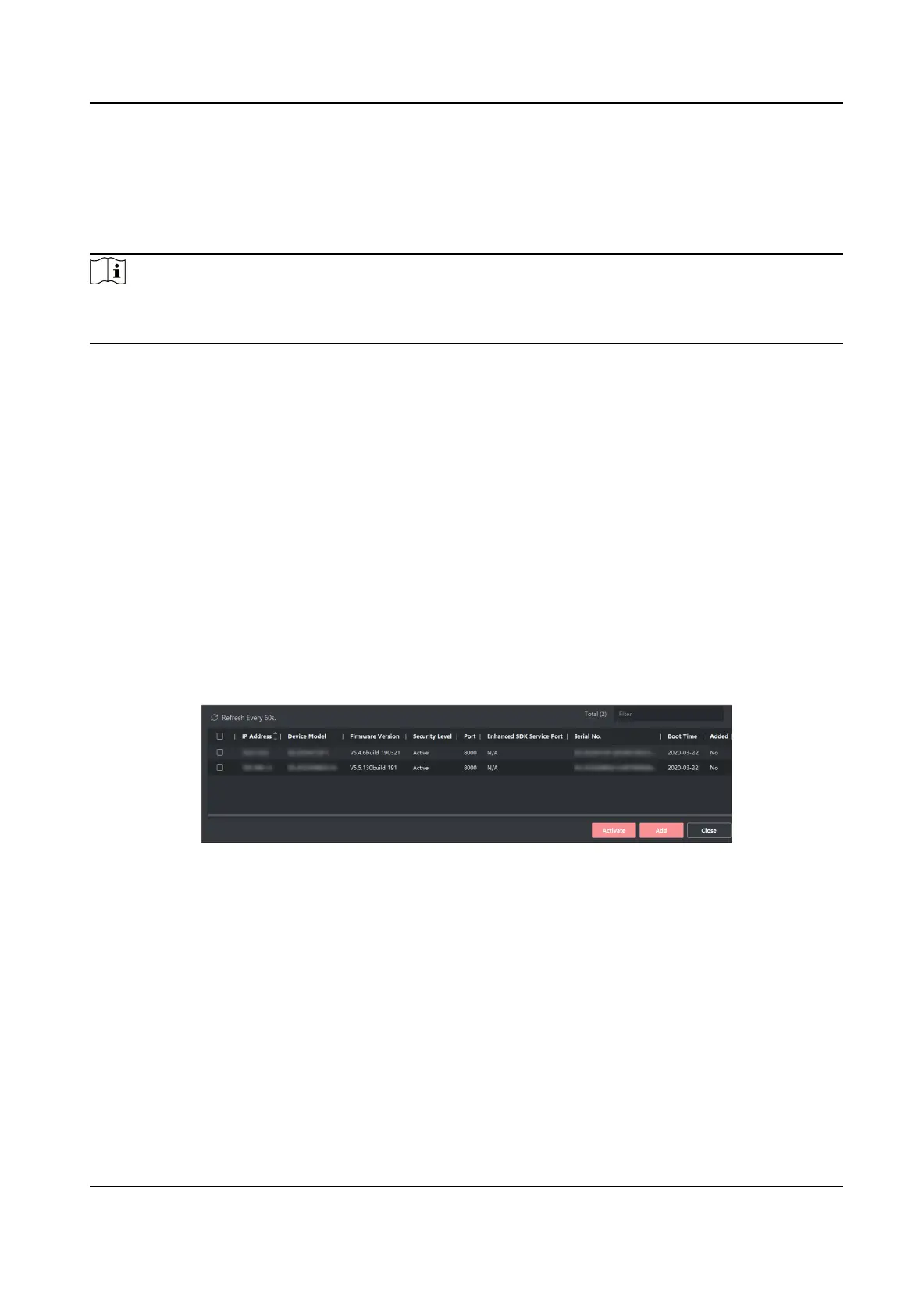Add Online Device
The acve online devices in the same local subnet with the client soware will be displayed on the
Online Device area.
Note
• You can click Refresh per 60s to refresh the
informaon of the online devices.
• SADP log funcon can be enabled or disabled by right-clicking Online Device.
Add Single or Mulple Online Devices
The client can detect online devices which are in the same network as the PC running the client.
You can select a detected online device displayed in the online device list and add it to the client.
For detected online devices sharing the same user name and password, you can add them to the
client in a batch.
Before You Start
• The device(s) to be added are in the same network as the PC running the client.
• The device(s) to be added have been
acvated.
Steps
1. Click Device Management → Device 。
2. Click Online Device to show the online device area.
The searched online devices are displayed in the list.
Figure 8-2 Online Device
3. In the Online Device area, check one or more online device(s), and click Add to open the device
adding window.
DS-K1T341B Series Face Recognion Terminal User Manual
76
