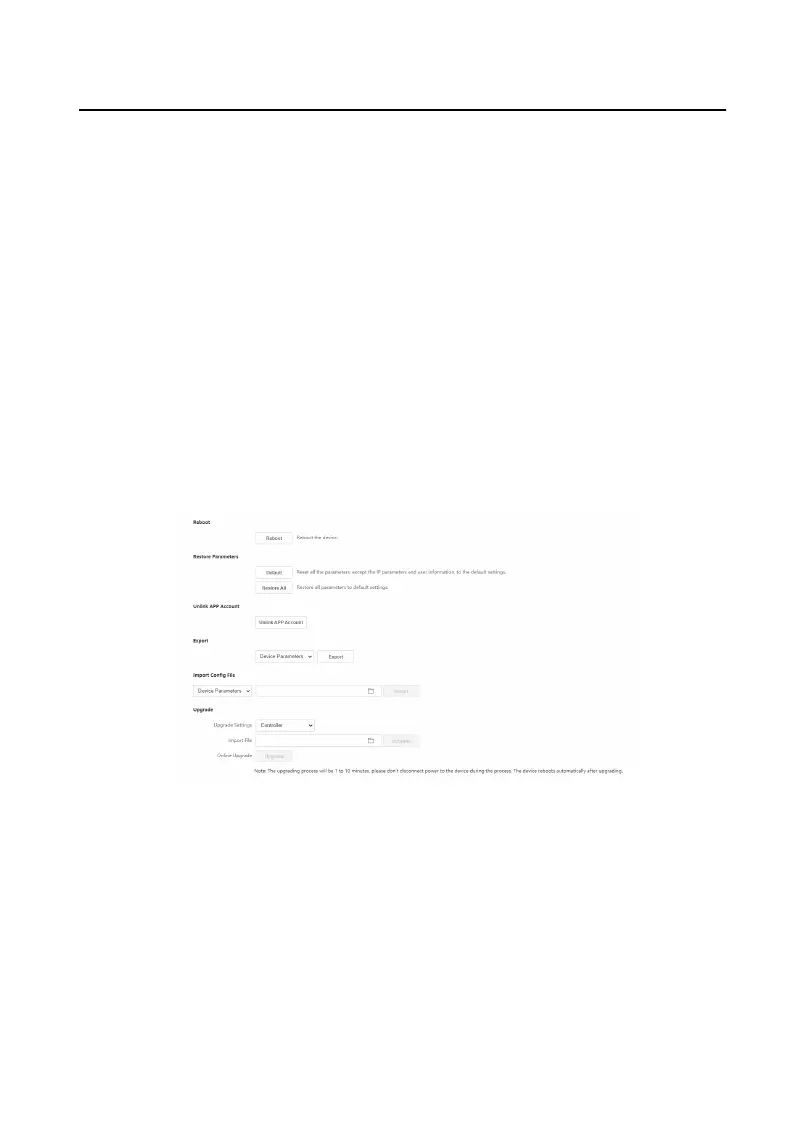●
Enable NTP, set the Server Address, NTP Port and Interval.
●
Enable Manual Time Sync., set the me manually or check the Sync. with
computer me.
Click Save to enable the sengs.
About
Click About to enter the page. Click View Licenses to view open source
soware Licenses.
Maintenance
Enter a short descripon of your concept here (oponal).
Click Maintenance → Upgrade & Maintenance to enter the sengs page.
Figure 9-5 Maintenance
Reboot
Click Reboot to reboot the device.
Restore Parameters
Default
Click Default to restore all parameters to default sengs.
Video Intercom Face
Recognion Door Staon User Manual
61
