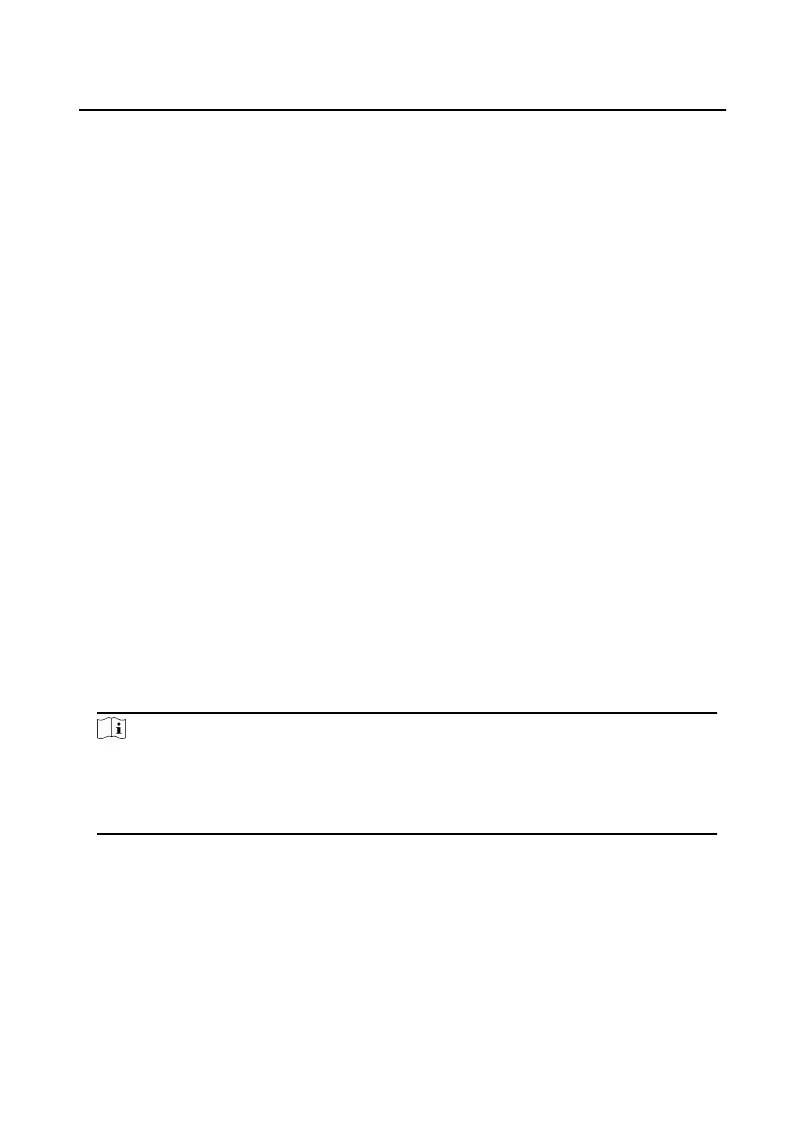Restore All
Click Restore All to reset all the parameters, except the IP parameters
and user informaon, to the default sengs.
Unlink APP Account
Click Unlink APP Account to unlink the account from the mobile client.
Export Parameters
1. Select Device Parameters, and click Export to pop up the dialog box.
2. Set and conrm the encrypon password.
3. Click OK to export parameters.
Import Cong File
1. Click browse icon to select the conguraon le.
2. Click Import and enter the encrypon password to import.
Upgrade
1. Click browse icon to select the upgrade le.
2. Click Upgrade.
Note
●
The upgrading process will last 1 to 10 minutes, do not power o during
the upgrading. The device reboots automacally aer upgrading.
●
You can select controller, display module and sub modules to upgrade.
Security Sengs
Set the security service and cercate of the device.
Security Service
The device support SSH, ADB and HTTP protocols.
Video Intercom Face
Recognion Door Staon User Manual
62
