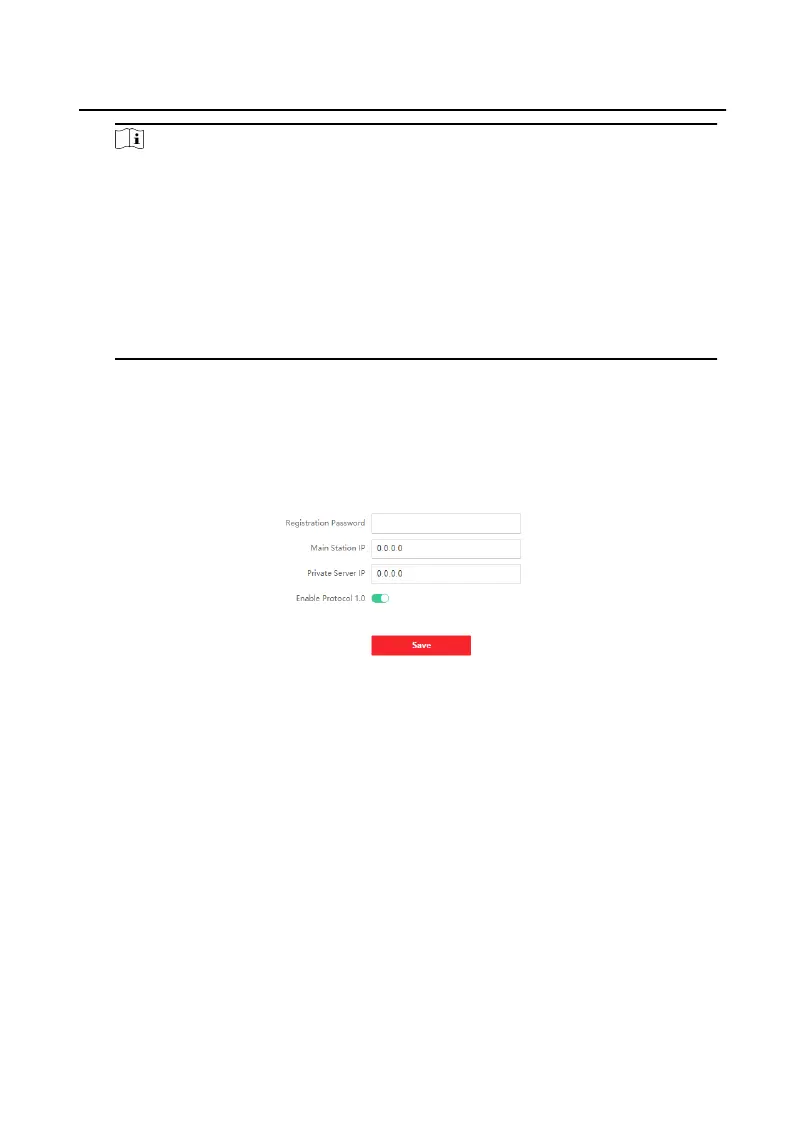Note
●
For main door staon (D series or V series), the serial No. is 0.
●
For sub door staon (D series or V series), the serial No. cannot be 0. Serial No.
ranges from 1 to 99.
●
For each villa or building, at least one main door staon (D series or V series)
should be congured, and one sub door staons (D series or V series) can be
customized.
●
For one main door
staon (D series or V series), up to 8 sub door staons can
be congured.
Linked Network Sengs
Steps
1. Click Intercom → Session Sengs to enter the sengs page.
Figure 9-18 Session Sengs
2. Set Registraon Password.
3. Set Main Staon IP and VideoIntercom Server IP.
4. Enable Protocol 1.0.
5. Click Save to enable the
sengs.
Permission Password
Steps
1. Click Intercom → Password Sengs to enter the sengs page.
Video Intercom Face
Recognion Door Staon User Manual
76
