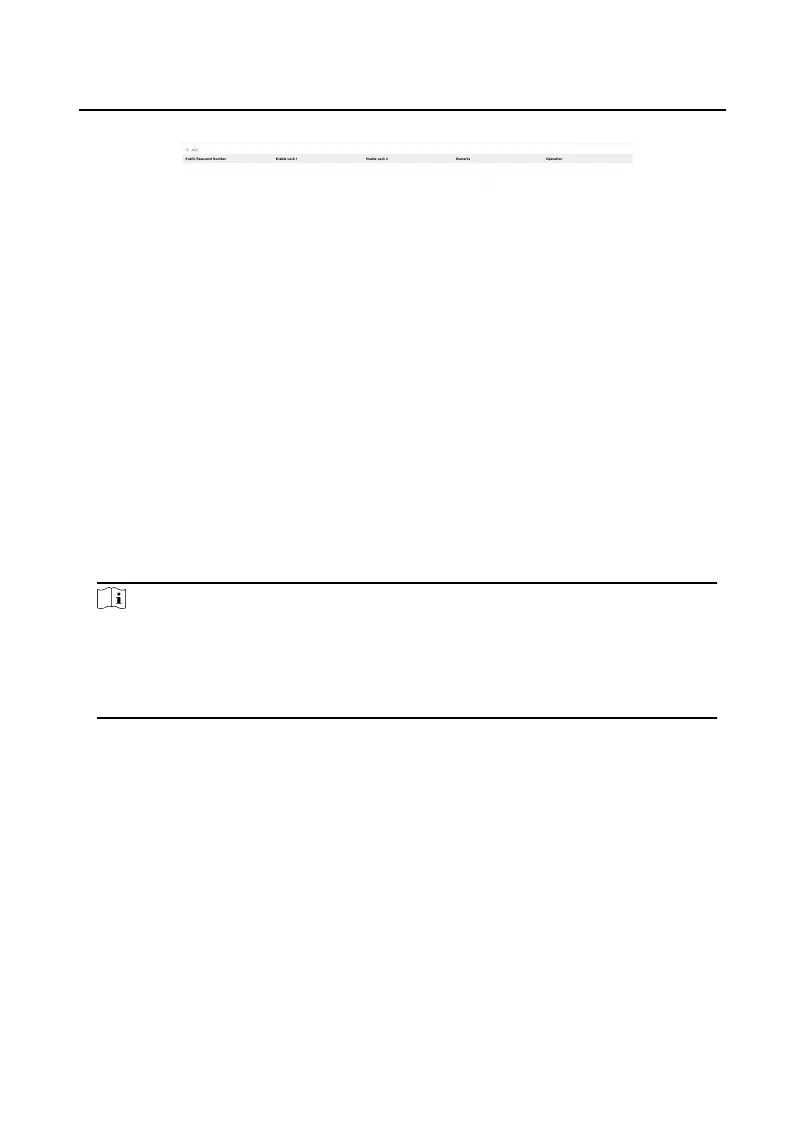Figure 9-19 Password Sengs
2. Click +Add to create a password.
1) Create a password.
2) Check to select unlock permission.
3)
Oponal: Enter the remarks of the password.
3. Click OK to save the password.
Call Sengs
Click Intercom → Call Sengs to enter the page.
Congure the me parameters and click Save.
Note
●
For door staon, maximum call duraion and maximum message duraon should
be congured.
●
Maximum speaking me varies from 90s to 120s, and maximum message me
varies from 30s to 60s.
Ringbacktone Sengs
Click Intercom → Ringbacktone Sengs to enter the sengs page.
Click +Add to select the ringtone
le from the local PC.
Video Intercom Face
Recognion Door Staon User Manual
77
