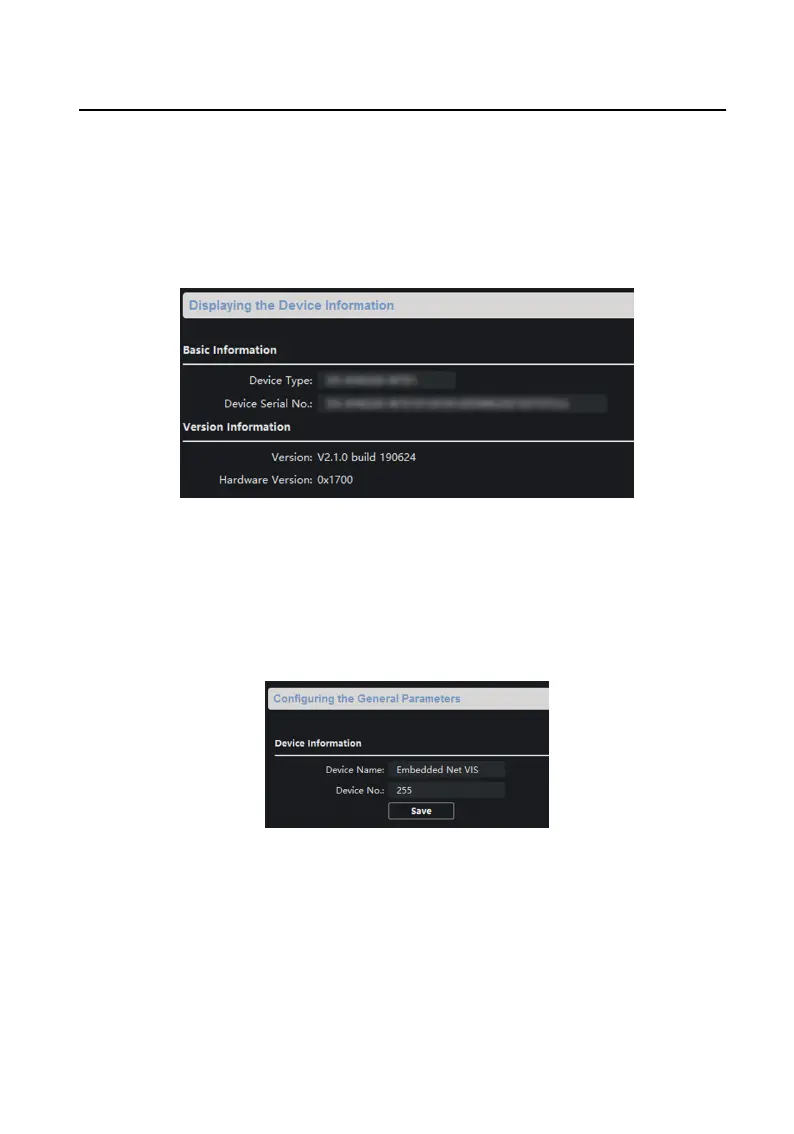Device Informaon
Click Device Informaon to enter device basic informaon page. You can
view basic informaon (the device type, and serial No.), and version
informaon of the device.
Figure 3-2 Device Informaon
General
Click General to enter device general parameters sengs page. You can
view and edit the device name and device ID.
Figure 3-3 General
Time
Click Time to enter the device me sengs page.
Video Intercom 9 Series Indoor
Staon Conguraon Guide
39
