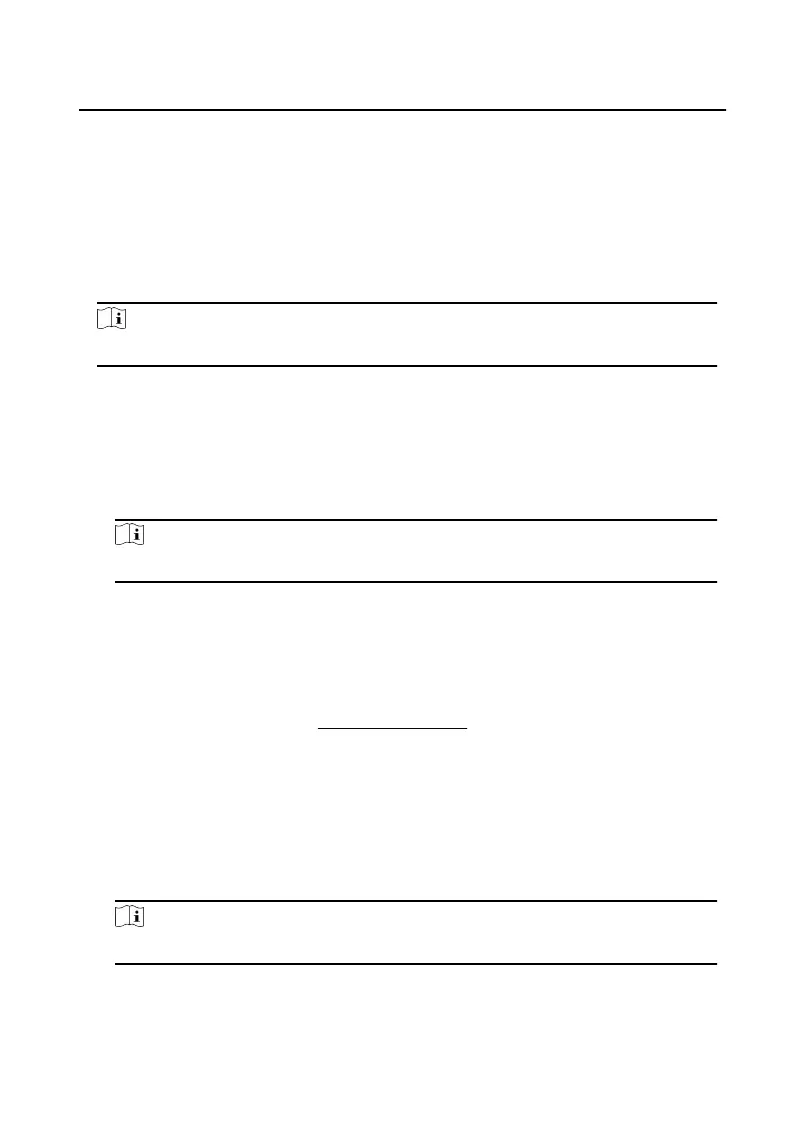Change by Security Queson
You can change admin password via security quesons.
Before You Start
You need to set security quesons at the wizard or tap Sengs → Advanced
Sengs → Security Sengs → Security Queson to set or change the answers to
the
quesons.
Note
Admin password is required to enter the advanced sengs page.
Steps
1. On the main page of the device, tap Sengs → Advanced Sengs .
2. Tap Forgot Password at the pop up window.
3. Answer the security
quesons.
4. Create a new password and conrm it.
Note
Admin password can not contain "admin" or "nimda".
5. Tap OK.
2.5.2 Edit Operaon Password
Before You Start
Wake up the device. Refers to Wake Up the Device for details.
You can edit the duress code, unlock password and arm/disarm password of the
indoor staon.
You can edit the arm/disarm password of the indoor extension.
Steps
1. On the main page of the device, tap Sengs → Advanced Sengs → Password
Sengs to enter the operaon password sengs page.
Note
Admin password is required to enter the advanced sengs page.
Video Intercom 9 Series Indoor Staon Conguraon Guide
18
