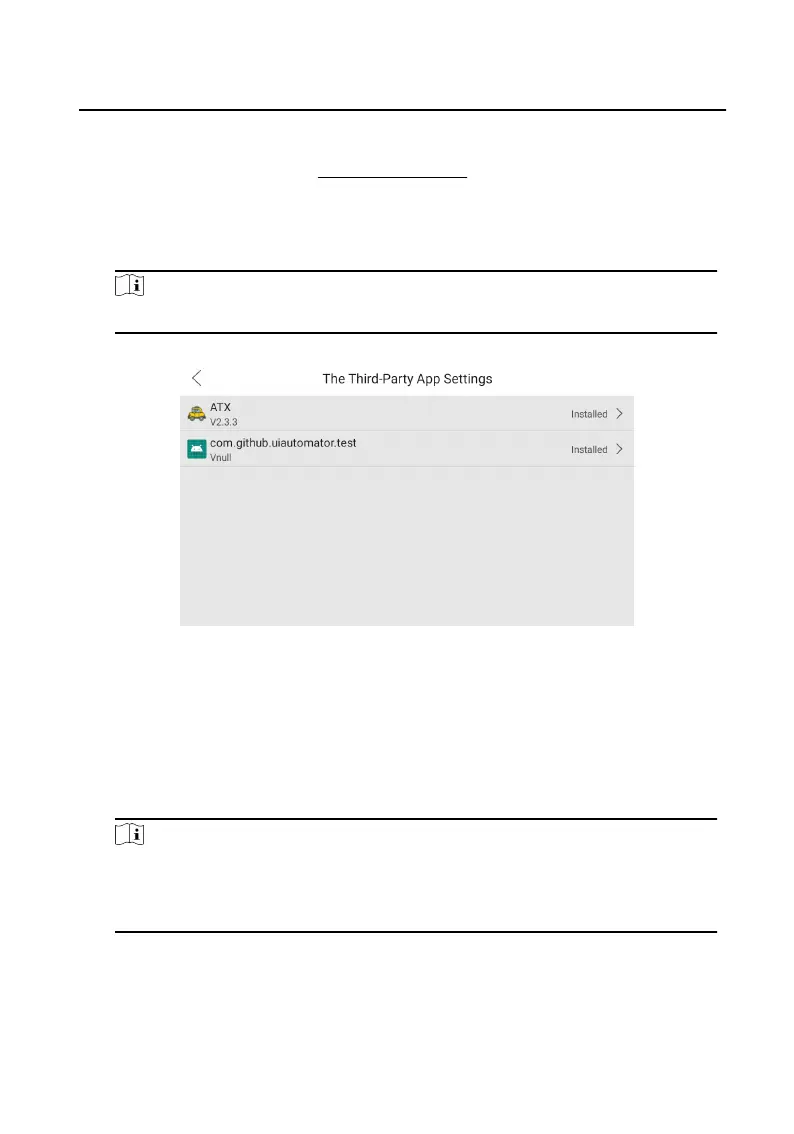Before You Start
Wake up the device. Refers to Wake Up the Device for details.
Steps
1. On the main page of the device, tap Sengs → Advanced Sengs → The Third-
Party App Sengs to enter the adding page.
Note
Admin password is required to enter the advanced sengs page.
Figure 2-25 The Third-Party Apps
2. Tap New APP to add.
3. Edit the Download Address and select the Installaon Type.
-
When you select Manual as installaon type, you should tap Download and
Install to add the App.
-
When you select Auto as installaon type and set the Download Time, the
device will add the App at the set
me.
Note
●
Up to 2 Apps can be added to the device.
●
On the main page of the device, tap Sengs → Basic Sengs → Fit to Screen
to force the device into horizontal mode or view.
2.8.2 Uninstall the App
Video Intercom 9 Series Indoor Staon Conguraon Guide
25