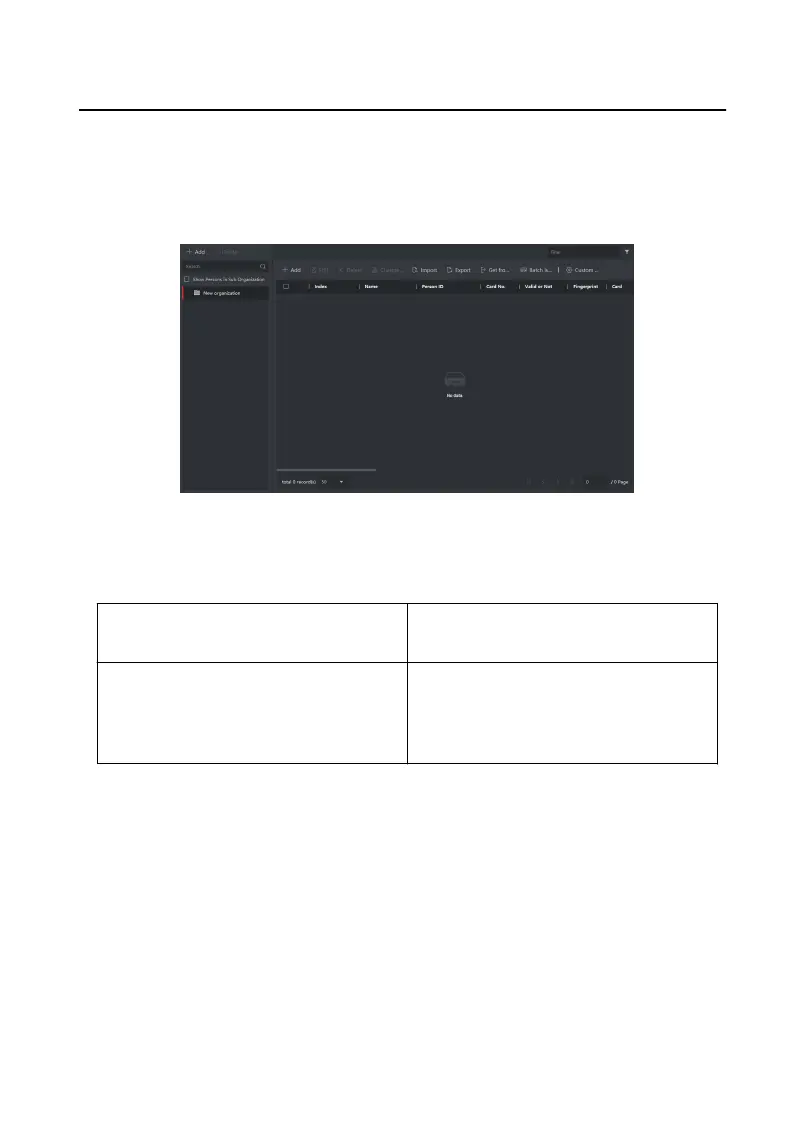You can add, edit, and delete the organizaon and person in Person Management
module. Organizaon and person management is necessary for the video intercom
funcon.
On the main page, click Person to enter the page.
Figure 3-22 Personal Management Applicaon
The page is divided into two parts: Organizaon Management and Person
Management.
Organizaon Management You can add, edit, or delete the
organizaon as desired.
Person Management Aer adding the organizaon, you can
add the person to the organizaon and
issue card to persons for further
management.
3.5.1 Organizaon Management
On the main page of the Client Soware, click Person to enter the conguraon
page.
Add
Organizaon
Steps
1. In the organizaon list on the le, click +Add.
Video Intercom 9 Series Indoor
Staon Conguraon Guide
55
