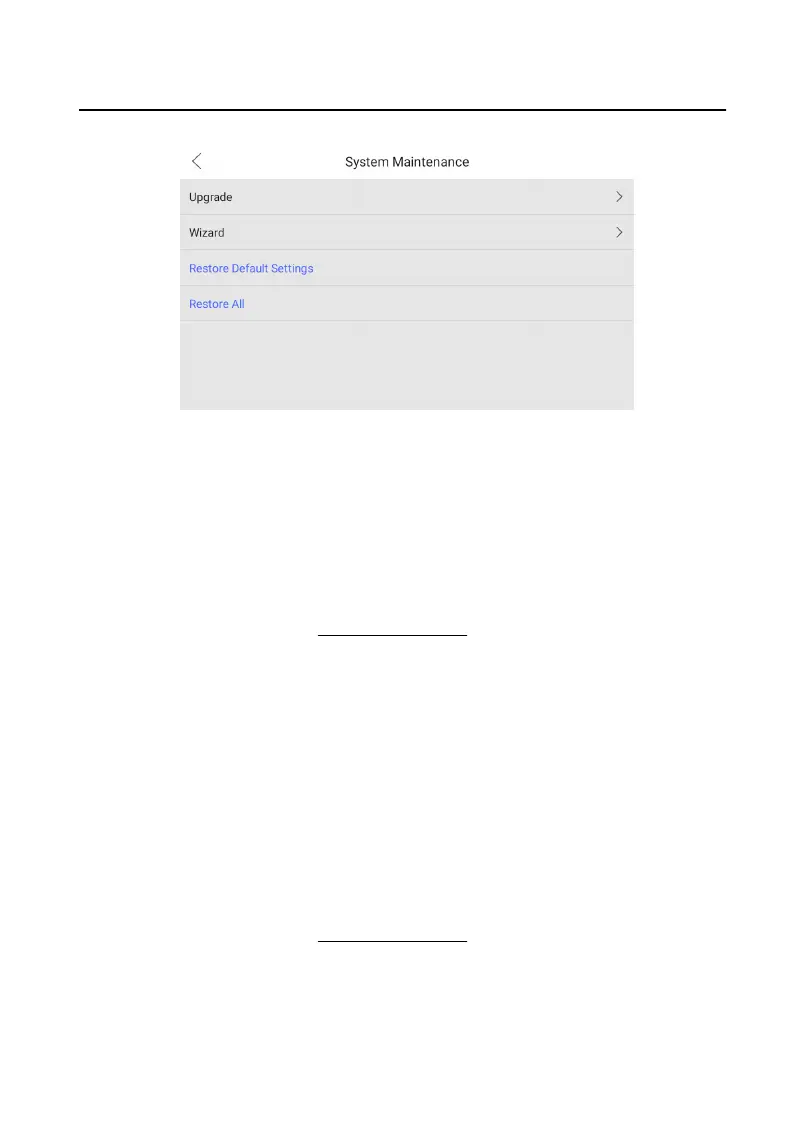Figure 2-27 Restore Default Sengs
2. Tap Restore Default Sengs to restore the default sengs and reboot the system.
3. Tap Restore All to restore all parameters and reboot the system.
2.12 Upgrade Indoor
Staon
Before You Start
Wake up the device. Refers to Wake Up the Device for details.
Steps
1. On the main page of the device, tap Sengs → Advanced Sengs → System
Maintenance to enter the maintenance page.
2. Tap Upgrade to checking for updates.
3. Tap Upgrade to update the system to the lastest version.
2.13 Reboot
Enter a short descripon of your task here (oponal).
Before You Start
Wake up the device. Refers to Wake Up the Device for details.
Steps
1. On the main page of the device, tap Sengs → About to enter the sengs page.
Video Intercom 9 Series Indoor
Staon Conguraon Guide
28