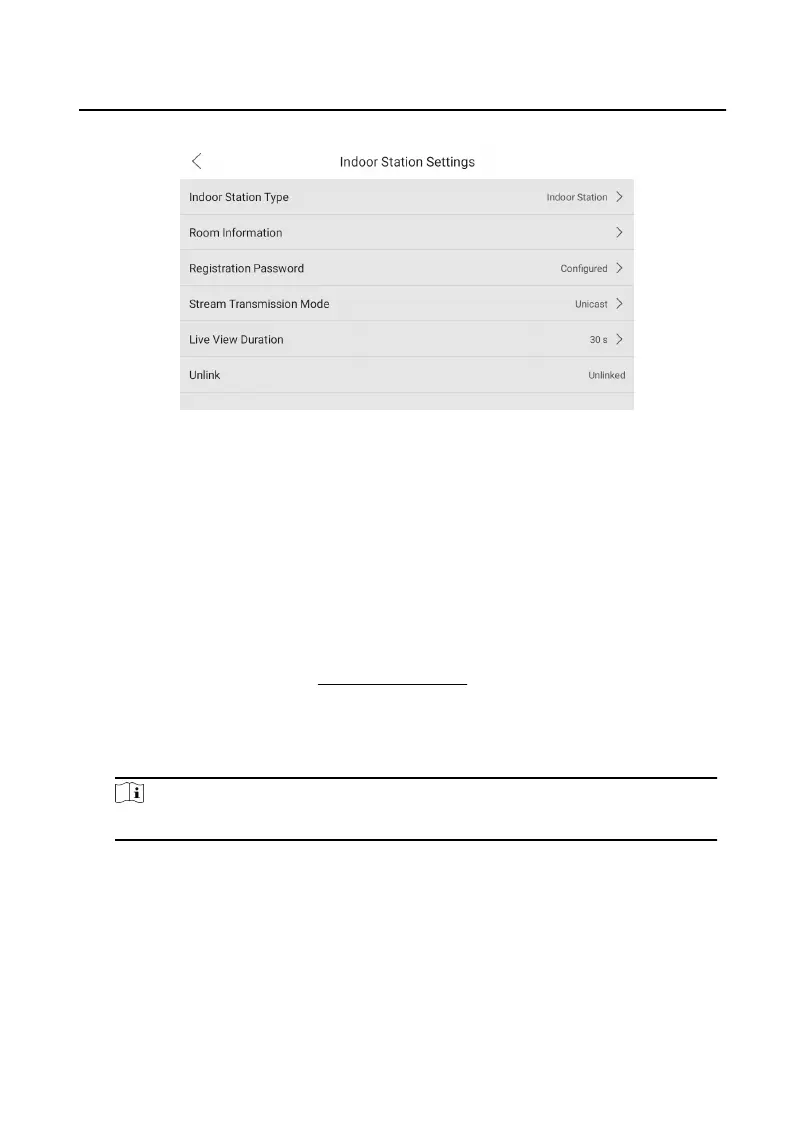Figure 2-13 Indoor Staon Sengs
2. Congure the indoor staon and indoor extension informaon.
-
Select Indoor
Staon as Indoor Staon Type. Tap Room Informaon to edit the
Room Name, Community No., Building No., Unit No., Floor No. and Room No.
-
Select Indoor Extension as Indoor Staon Type. Tap Room Informaon to edit
the Room Name and Extension No.
2.4.5 Add Camera
Before You Start
Wake up the device. Refers to Wake Up the Device for details.
Steps
1. On the main page of the device, tap Sengs → Advanced Sengs → Device
Management to enter the device management page.
Note
Admin password is required to enter the advanced sengs page.
Video Intercom 9 Series Indoor Staon Conguraon Guide
12