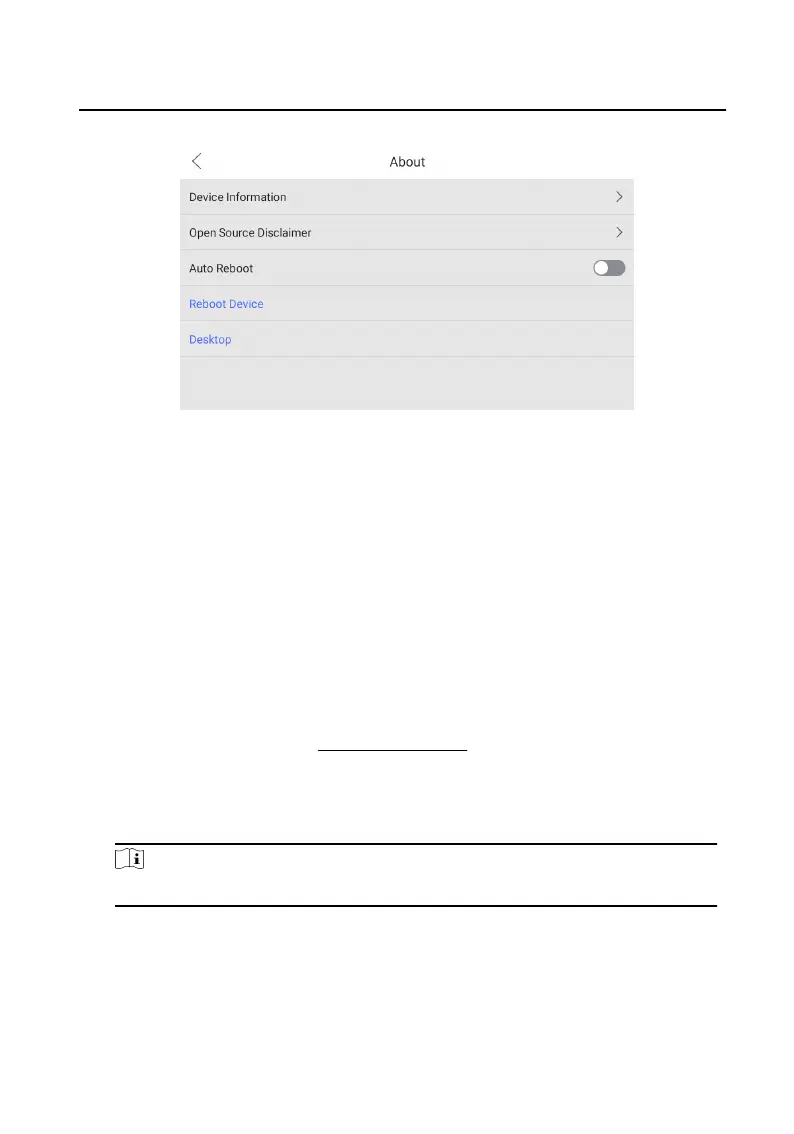Figure 2-28 About
2. You can reboot the device manually or
automacally.
Reboot Automacally
Enable Auto Reboot and set the Reboot Cycle according to your needs.
Reboot Manually
Tap Reboot Device to reboot the system right now.
2.14 Security
Sengs
Create security quesons and email to reset the admin password.
Before You Start
Wake up the device. Refers to Wake Up the Device for details.
Steps
1. On the main page of the device, tap Sengs → Advanced Sengs → Security
Sengs to enter the sengs page.
Note
Admin password is required to enter the advanced sengs page.
Video Intercom 9 Series Indoor Staon Conguraon Guide
29